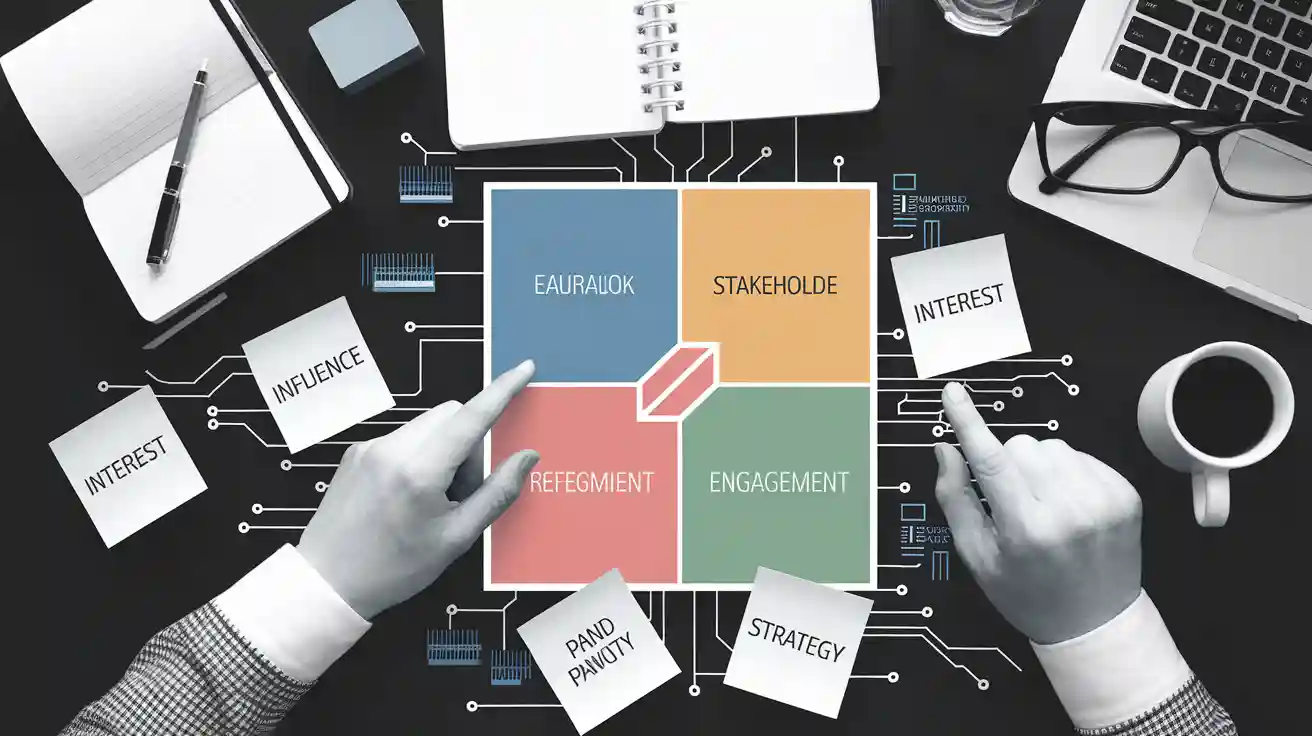Stakeholder mapping helps sort people by their power and interest, specifically addressing what are the four quadrants of stakeholder mapping: Manage Closely, Keep Satisfied, Keep Informed, and Monitor. Each quadrant illustrates the level of influence and involvement stakeholders have. These categories assist you in determining who to prioritize, allowing you to build better relationships and work more efficiently. By focusing on important stakeholders, you ensure they receive the attention they need, keeping your project on track.
Key Takeaways
Group stakeholders by their power and interest into four types: Manage Closely, Keep Satisfied, Keep Informed, and Monitor.
Work closely with those who have high power and interest. Share updates often and include them in decisions to keep their support.
For those with high power but low interest, give short updates. Make sure the updates match their big goals without too much detail.
Share regular updates with those who have low power but high interest. This helps build trust and lets them share their ideas.
Watch over those with low power and low interest with little effort. Simple updates keep them connected without using too many resources.
What are the four quadrants of stakeholder mapping?
Manage Closely (High Power, High Interest)
Stakeholders here have a lot of power and care deeply about your project. They can greatly affect how your project turns out. For instance, a CEO or project sponsor is often in this group. You need to work closely with them and keep them updated. Make sure they are part of important decisions. Talk to them often and work together to keep their support.
Tip: Meet one-on-one, share detailed reports, and give regular updates. Their ideas can guide your project in the right direction.
Research shows that powerful and interested stakeholders, like CEOs, need close attention for project success. The table below shows examples of roles in this group:
Stakeholder Role | Power Level | Interest Level | Management Approach |
|---|---|---|---|
CEO | High | High | Manage Closely |
IT Department Head | High | Variable | Keep Satisfied/Manage Closely |
Marketing Team Users | Variable | High | Keep Informed/Manage Closely |
Keep Satisfied (High Power, Low Interest)
This group includes people with a lot of power but little interest in daily project details. Examples are senior executives or board members. They can make big decisions but don’t want too much information. Your job is to keep them happy by solving their concerns and giving simple updates.
Note: Don’t give them too many details. Focus on how your project helps their bigger goals.
Studies show it’s important to manage these stakeholders well. For example:
Check their power and interest to know what they care about.
Plan ways to involve them without giving too much information.
Use short presentations or summaries to share progress.
Keep Informed (Low Power, High Interest)
These stakeholders care a lot about your project but don’t have much decision-making power. Examples include team members, end-users, or community members. Keeping them updated makes them feel important and builds their trust in your project.
Tip: Send updates through emails, newsletters, or meetings. Ask for their feedback to solve issues and stay open.
The Power-Interest Grid, a popular project tool, highlights the need to keep these stakeholders informed. It helps you decide how to communicate based on their power and interest. For example, sales team members often fit here and benefit from regular project updates.
Monitor (Low Power, Low Interest)
Stakeholders in this group have little say in your project. They also don’t show much interest in its results. You don’t need to spend much time or resources on them. Still, it’s smart to keep an eye on any changes in their role.
You can handle these stakeholders with simple updates or check-ins. For example, sending occasional emails or brief messages works well. This way, you stay connected without using too much effort.
Tip: Use tools like email updates or newsletters to share information easily.
It’s important to watch these stakeholders because their roles might change. Someone with low power now could gain more influence later. This could happen due to company changes or outside events. By staying aware, you can adjust quickly if their role grows.
Here are some examples of stakeholders in this group:
Vendors who don’t play a big part in your project.
Community members who are only slightly affected by your work.
Employees from other departments not directly involved in your project.
The “Monitor” group helps you use your time wisely. By spending less effort here, you can focus more on the “Manage Closely” or “Keep Satisfied” groups. This balance keeps your project running smoothly and effectively.
Characteristics and Purpose of Each Quadrant
Manage Closely: Important stakeholders needing active attention.
Stakeholders in the “Manage Closely” group have high power and interest. They play a big role in your project’s success. You must work with them closely and keep them involved. For example, a funding group giving money to a tech project expects updates on progress and results. Clear communication and solving their concerns keep their support strong.
Tip: Meet often, share detailed updates, and include them in decisions. Their advice can improve your project’s success.
Tools like the Power-Interest Grid and Stakeholder Theory show why these stakeholders matter. These tools help you understand their role and plan how to work with them.
Framework | What It Does |
|---|---|
Power-Interest Grid | Shows how much power and interest a stakeholder has. |
Stakeholder Theory | Explains why stakeholders are important for a project’s success. |
Keep Satisfied: Powerful stakeholders needing simple updates.
This group has high power but little interest in project details. You need to manage them carefully to keep their support. For example, senior leaders or regulators often fit here. They want short updates that match their bigger goals.
Note: Focus on their needs and give clear summaries of benefits.
Examples show how to handle these stakeholders well. For instance, Boeing kept employees happy during tough times by being open. Similarly, the FAA worked with Boeing to fix safety problems by sharing data.
Example | Stakeholder Group | How They Were Managed |
|---|---|---|
Boeing Employees | Employees | Open communication to keep spirits up during hard times. |
FAA Collaboration | Regulators | Shared data to solve safety issues together. |
Keep Informed: Interested stakeholders needing regular updates.
Stakeholders in the “Keep Informed” group care about your project but lack power. Keeping them updated builds trust and keeps them engaged. Examples include team members, users, or local communities. Regular updates help them stay connected to the project.
Tip: Use emails, newsletters, or meetings to share updates. Create ways for them to give feedback and share ideas.
Studies show poor communication causes many project failures. Successful teams use clear plans to share updates, leading to better results. Keeping these stakeholders informed helps them stay aware and involved.
Build trust by sharing updates often.
Create spaces for feedback and ideas without adding too much work.
Monitor: Stakeholders with small roles needing little attention.
Stakeholders in the “Monitor” group have low power and low interest. They don’t affect decisions or project results much. Even though their role is small, it’s good to share big updates with them. This helps keep a positive connection and prepares you for any changes in their role.
Managing these stakeholders is easy and doesn’t take much time. You can send quick emails, newsletters, or short updates. These methods keep them informed without giving too many details. Watching their involvement helps you adjust if their power or interest grows later.
Tip: Use tools like email systems or dashboards to send updates fast.
Studies show that small effort is enough for this group. The table below explains their traits and how to manage them:
Quadrant | Stakeholder Traits | Suggested Approach |
|---|---|---|
Monitor | Share updates, minimal involvement |
Examples include vendors with small roles, workers from other teams, or community members barely affected by your project. Spending less time on this group lets you focus more on “Manage Closely” or “Keep Satisfied” stakeholders. This balance helps your project run smoothly.
Note: Check your stakeholder map often. Their role or interest might change, so you’ll need to update your plan.
How to Use the Four Quadrants Effectively
Finding Stakeholders for Each Quadrant
To use stakeholder mapping well, you must sort stakeholders correctly. Follow these steps to place each stakeholder in the right group:
List Project Stakeholders: Write down everyone involved in your project. Include team members, sponsors, community members, and outside vendors.
Study Stakeholder Traits: Check each person’s power, interest, and influence. Learn how they like to communicate and connect with your project.
Focus on Key Stakeholders: Pay attention to those with the most impact or urgency. These people usually fit in the “Manage Closely” or “Keep Satisfied” groups.
Make a Stakeholder Map: Use tools like the Power-Interest Grid to sort stakeholders into four groups. This shows their roles and influence clearly.
Plan Engagement Strategies: Use your map to create action plans. Include schedules for updates and ways to get feedback from each group.
By following these steps, your stakeholder map will match your project’s needs. This process helps you understand and use the four quadrants effectively.
Engagement Plans for Each Quadrant
Each group needs a different way to stay connected. Adjusting your plans makes stakeholders feel important and keeps their support. Here are some examples from real companies:
Company | Stakeholder Group | Engagement Plan | Details |
|---|---|---|---|
Disney | Local Government | Early Communication | Talks early to reduce problems and gain community support for new projects. |
Tesla | Suppliers | Strong Partnerships | Builds close ties with suppliers to keep materials flowing smoothly. |
Manage Closely: Meet often and share detailed updates. Let these stakeholders help make decisions to keep their support.
Keep Satisfied: Give short updates that match their big goals. Use summaries or presentations to share progress.
Keep Informed: Send updates through emails or newsletters. Ask for feedback to keep them interested and involved.
Monitor: Use little effort to stay connected. Send occasional updates to keep them informed without much work.
Using these plans ensures every group gets the right attention and communication.
Tips for Updating Stakeholder Maps Over Time
Stakeholder roles can change as your project grows. Updating your map often keeps it useful and accurate. Follow these tips:
Learn what stakeholders need and adjust your plans to meet them.
Involve stakeholders in planning to include their ideas in decisions.
Use mapping tools to guide your project’s goals and strategies.
Set aside time and money for mapping during project planning.
Invite key stakeholders to meetings to hear their concerns and ideas.
By using these tips, you can update your map as roles and needs change. This helps you keep strong connections and reach your project goals.
Examples of Stakeholders in Each Quadrant
Examples for Manage Closely
Stakeholders in the “Manage Closely” group have high power and interest. They need your attention to stay supportive and involved. For example, in tech projects, IT teams and global suppliers are often in this group. In healthcare, medical staff and patient advocates play similar roles. These stakeholders directly affect project results and need regular updates.
Sector | Key Stakeholders Identified | Key Outcomes |
|---|---|---|
Technology | IT Teams, Operations Managers, Global Suppliers, End Users | 30% faster project time, 85% satisfaction rate, Smooth global integration |
Healthcare | Medical Staff, Admin Teams, Regulators, Patient Advocates | 40% better efficiency, More support through focused engagement |
Government | Leaders, Trainers, Specialists, Contractors, Compliance Officers | 95% alignment, Project finished early |
Tip: Meet with these stakeholders often and include them in decisions. Their ideas can help your project succeed.
Examples for Keep Satisfied
The “Keep Satisfied” group includes people with high power but low interest in daily tasks. Senior leaders, board members, or regulators often fit here. For example, a senior executive may only need brief updates to check if goals are met. Managing them well means solving their concerns and sharing clear summaries.
Objective | Key Results |
|---|---|
Spot and handle project risks | – Number of stakeholder responses |
Gain more stakeholder support | – Positive feedback |
Note: Use short reports or presentations to keep them informed without too much detail.
Examples for Keep Informed
Stakeholders in the “Keep Informed” group care about your project but have little power. Team members, end-users, or local communities are often in this group. Regular updates help them stay engaged and build trust. For example, a manager might send weekly emails or hold monthly meetings to share progress.
Keeping these stakeholders updated has many benefits:
Builds trust and avoids confusion.
Encourages feedback to improve the project.
Keeps them interested and involved.
Benefit of Updating Stakeholders | Description |
|---|---|
Transparency and Updates | Sharing progress builds trust and prevents communication issues. |
Feedback Opportunities | Asking for input makes stakeholders feel valued and improves results. |
Listening and Responding | Addressing concerns strengthens relationships and avoids problems. |
Tip: Use tools like emails, dashboards, or surveys to keep these stakeholders informed and engaged.
Examples for Monitor
Stakeholders in the “Monitor” group have little power and low interest in your project. They don’t affect results much and don’t need frequent updates. Examples include small vendors, workers from other teams, or nearby community members with minor concerns. Even though their role is small, staying in touch helps you prepare for any changes.
Tip: Share updates using simple tools like emails or dashboards. This keeps them informed without taking much time.
For example, think of a supplier providing non-essential materials for a building project. Their role doesn’t impact the project’s timeline or quality much. Sending occasional updates about progress or future needs is enough. Similarly, a local resident near a construction site might only need short notices about big changes, like road closures or noise.
Studies show this group needs very little effort to manage. They don’t have the power to make decisions and aren’t very interested in details. Still, it’s important to check on them regularly. Their roles or interests might change because of company updates or outside events. By keeping track, you can move them to another group if needed.
Note: Watching these stakeholders closely lets you focus more on important groups, like those in the “Manage Closely” quadrant. This way, your project stays on track and efficient.
Stakeholder mapping splits people into four groups: Manage Closely, Keep Satisfied, Keep Informed, and Monitor. These groups show their power and interest, helping you plan how to work with them. For instance, in a healthcare project, mapping showed nurses were worried about a new system. Training solved their concerns, and they supported the change, making the process easier.
Using these groups makes projects better. Research shows teams that involve stakeholders early are 33% more likely to improve ideas and work faster. You can measure success with things like how engaged people are or how happy they feel.
Stakeholder Group | Focus Area | |
|---|---|---|
Citizens | Better living | % saying services improved |
Legislators | Saving money | Cost per person ($/unit) |
Agencies | Faster work | Average time to finish (days) |
Use these ideas to build trust, make smarter choices, and succeed in your projects.
FAQ
What is the purpose of stakeholder mapping?
Stakeholder mapping helps you find and group people by their power and interest. It ensures you focus on the right people, handle relationships well, and use resources smartly for better project results.
What tools can you use for stakeholder mapping?
You can use tools like the Power-Interest Grid, templates, or project software. These tools show stakeholder roles and help you plan how to work with them.
What happens if you misclassify a stakeholder?
Misclassifying a stakeholder can cause bad communication or missed chances. For example, ignoring someone important could delay your project. Updating your stakeholder map often helps avoid these problems.
What are some common challenges in stakeholder mapping?
Challenges include finding all stakeholders, judging their power and interest correctly, and handling role changes. Checking your stakeholder map often can help solve these issues.
What is the best way to engage stakeholders in the “Keep Informed” quadrant?
Share updates regularly through emails, newsletters, or meetings. Ask for feedback to keep them interested and make them feel important in the project.