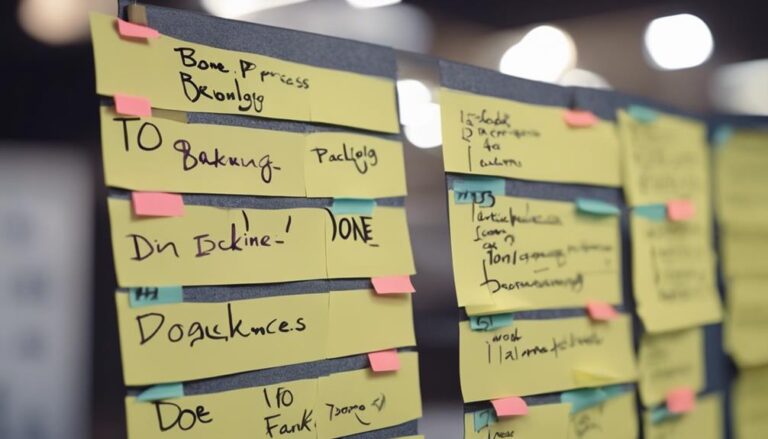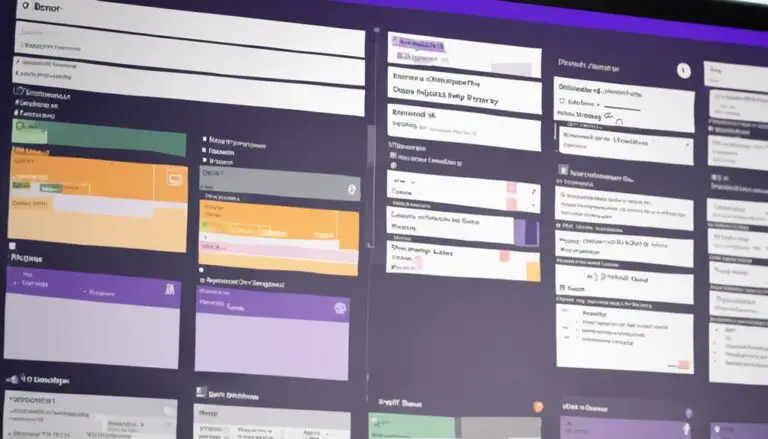You might think of MS Project as a tool primarily focused on Gantt charts and timelines, but did you know it also offers a Kanban board feature?
The integration of Kanban boards within MS Project provides a dynamic way to visualize and manage tasks, enhancing project efficiency and organization. This agile approach to task management allows for real-time updates and adjustments, promoting greater flexibility and responsiveness to project changes. The combination of Kanban boards with MS Project’s timeless project management tool provides a comprehensive solution for both traditional and agile project management methodologies. This integration offers a powerful and flexible platform for project managers to effectively plan, track, and execute tasks across various projects and teams.
As you navigate through the following sections exploring the functionality and benefits of this feature, you will uncover how MS Project's Kanban board can revolutionize your project management approach, making tasks more visible and progress tracking streamlined.
Key Takeaways
- MS Project offers Kanban boards for visual task management.
- Customize columns to align with workflow stages.
- Easily track task progress and adjust workflow efficiency.
- Streamline project management processes for enhanced productivity.
What Is a Kanban Board Feature?
The Kanban Board feature in Microsoft Project is a visual representation of task progress that utilizes columns and cards. Tasks are categorized into different stages like Not Started, In Progress, and Completed, allowing for a clear visualization of where each task stands. This feature enhances task visibility and enables easy tracking of project status within Microsoft Project. By utilizing the Kanban Board, project managers can easily monitor the progress of tasks and identify any bottlenecks or delays in the workflow.
Microsoft Project's Kanban Board offers customization options for columns, allowing users to tailor the board to their specific project needs. The flexibility in managing columns and workflow on the Kanban Board provides a streamlined approach to project management. Team collaboration is improved as team members can see the status of tasks at a glance and understand the overall progress of the project. The Kanban Board feature in Microsoft Project is a valuable tool for enhancing project visibility and improving project efficiency.
Checking MS Project Version Compatibility
To ensure compatibility with the Kanban board feature in Microsoft Project, it's essential to verify that you're using the latest version that supports Agile capabilities.
The Kanban board feature was introduced in the subscription version of Microsoft Project starting from October 2017 (Version 1710). This feature facilitates visual task management and progress tracking within Microsoft Project, enhancing task organization and workflow visualization for efficient project management.
To confirm compatibility with the Kanban board feature, it's advisable to check the release notes or version details of your Microsoft Project software. Upgrading to the latest version that includes Agile capabilities will enable you to leverage the benefits of Kanban boards for streamlined task management.
Locating and Accessing Kanban Feature
When navigating Microsoft Project to access the Kanban feature, switch to the Task Board view to visualize and manage task progression effectively. Here are some tips for locating and accessing the Kanban feature:
- Task Board view: Utilize this view in Microsoft Project to access the Kanban feature.
- Task cards: Task cards within the Kanban board display essential task details for better tracking.
- Visual representation: Kanban boards provide a visual representation of task progression and stages.
- Task management: Accessing the Kanban feature streamlines task management within Microsoft Project.
- Task stages: Organize tasks into different stages within the Kanban board for efficient workflow management.
Customizing Kanban Board Options
Customize your Kanban board options in Microsoft Project to tailor task management and workflow visualization to your project's specific requirements. Take advantage of the Task Board view to rename columns according to your needs, providing clarity and alignment with your project's workflow stages.
By rearranging columns on the Kanban board, you can adjust the flow of tasks and establish logical progressions from initiation to completion. This customization allows you to easily track task completion status and ensure workflow efficiency throughout the project.
Personalizing your Task Board in Microsoft Project not only enhances project management but also provides a visual representation that resonates with your team's working style. Utilize these features to create a Kanban board that reflects the unique dynamics of your project, facilitating smoother operations and improved productivity in your project management endeavors.
Leveraging Kanban for Project Management
By harnessing the power of Microsoft Project's Kanban board feature, you can effectively streamline project management processes and optimize task organization for enhanced productivity and workflow visualization. Leveraging Kanban boards in Microsoft Project Online offers numerous benefits for efficient project management and task progression:
- Customizable Columns: Tailor columns to represent different stages of your project, providing a clear visual representation of task flow.
- Task Management: Easily move tasks between columns to indicate progress and status, ensuring seamless task management.
- Workflow Visualization: Gain a comprehensive view of your project's workflow, aiding in better decision-making and prioritization.
- Project Tracking: Use Kanban boards for project tracking, enabling real-time monitoring of task status and overall project progress.
- Efficient Project Management: Enhance overall project efficiency by utilizing Kanban boards for improved task flow and streamlined processes.
Frequently Asked Questions
Does MS Project Have a Kanban Board?
Yes, MS Project does have a Kanban board feature. It offers advantages like visual task management, flexible workflows, and easy tracking. You can implement Kanban principles for efficient task prioritization and progress monitoring.
Does Microsoft Offer a Kanban Board?
Yes, Microsoft does offer a Kanban Board feature. It integrates Kanban for agile methodology, visual workflow, task management, project tracking, board customization, team collaboration, progress monitoring, workflow visualization, and task prioritization. You can efficiently manage projects with these tools.
How Do I Use Task Board in MS Project?
To use the Task Board in MS Project, simply organize tasks visually, follow Agile methodology for workflow, manage tasks efficiently, track project progress effectively, prioritize tasks, collaborate with the team, and monitor task progress for successful project planning.
How Do I Create a Kanban Board in a Project?
To create a Kanban board in a project, organize tasks by workflow stages. Customize columns for task management and progress visualization. Prioritize tasks for agile methodology. Optimize workflow, track project status, and collaborate with the team effectively.
Conclusion
Now that you have unlocked the power of Microsoft Project's Kanban board feature, you can streamline your project management process like never before. Imagine your project as a well-oiled machine, smoothly transitioning through different stages just like cards moving across the board.
With the flexibility to customize and track tasks effortlessly, you'll be able to stay on top of your projects and achieve success with ease. Embrace the Kanban board and watch your projects flourish!