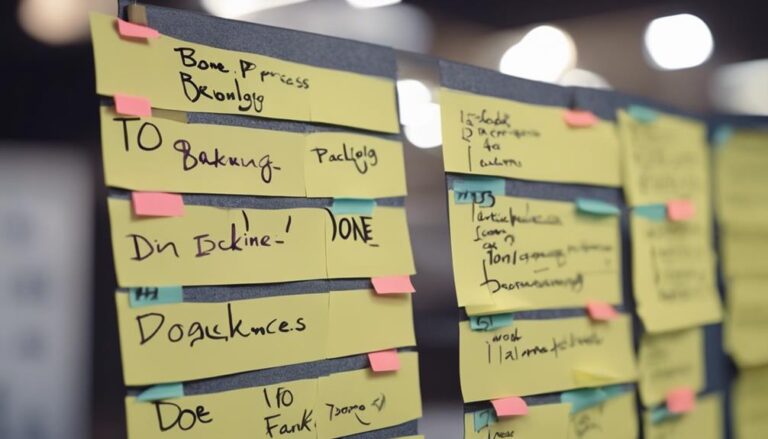You might be surprised to learn that Microsoft Teams indeed offers a Kanban board feature that can revolutionize your task organization and workflow management. Creating kanban board in Microsoft Teams is simple and intuitive, with the ability to easily customize your board to fit your team’s specific needs. You can create and move task cards, set due dates, and add labels to prioritize and categorize your tasks. The Kanban board feature in Microsoft Teams provides a visual representation of your tasks, allowing for transparency and improved collaboration among team members.
This tool provides a streamlined approach to structuring and tracking your projects, but there's more to it than meets the eye.
Stay tuned to discover the practical benefits and efficiency enhancements this Kanban board feature brings to your team collaboration and project management processes.
Key Takeaways
- Microsoft Teams integrates Kanban boards for visual task management.
- Kanban boards streamline project organization and improve collaboration.
- Third-party solutions enhance task visibility and efficiency in Teams.
- Utilizing Kanban boards in Teams boosts productivity and project management capabilities.
Overview of Kanban Board Feature
The overview of the Kanban Board feature in Microsoft Teams highlights the integration of third-party solutions to enhance task visualization and project management capabilities. Kanban boards are essential tools for organizing work and tracking progress visually. By incorporating Kanban boards into Microsoft Teams, users can streamline project management processes, improve task visibility, and foster collaboration among team members. This integration allows for a more efficient approach to managing tasks and projects, providing a clear overview of the workflow and enabling better decision-making.
Integrating Kanban boards with Microsoft Teams offers a structured way to manage projects, assign tasks, and monitor progress in real-time. The visual representation of tasks on the Kanban board enhances team communication and coordination, leading to increased productivity and efficiency. Evaluating different Kanban integration options, such as Teams Planner and Kanban Board Pro by Virto, can help users choose the most suitable tool for their project management needs within Microsoft Teams.
Accessing Kanban Boards in Microsoft Teams
To access Kanban Boards in Microsoft Teams, you can seamlessly integrate third-party solutions like Kanban Board Pro by Virto for enhanced task management functionality. Kanban boards provide a visual representation of tasks and workflows, allowing for better organization and tracking within Teams.
By integrating Kanban boards with Teams, you can significantly improve project management efficiency by streamlining task allocation, monitoring progress, and facilitating collaboration among team members. These boards offer a structured way to prioritize tasks, visualize workloads, and ensure smooth workflow management.
Users looking to enhance their task management capabilities within Microsoft Teams have the option to choose from various free Kanban board solutions, each offering its unique features and customization options to cater to different project requirements.
With the integration of Kanban boards, Teams users can take advantage of a powerful tool to optimize their task management processes and boost overall productivity.
Setting Up Kanban Boards in Teams
When setting up Kanban boards in Teams, consider the specific task management needs and workflow requirements of your team to ensure effective integration. Integrating Kanban boards into Microsoft Teams can significantly enhance your team's project management capabilities.
To set up Kanban boards successfully, follow these key steps:
- Assess Task Management Needs: Evaluate your team's specific task management requirements to determine the features and functionalities essential for your Kanban board integration.
- Choose the Right Tool: Explore different third-party solutions like Kanban Board Pro by Virto to find the best fit for your team's Kanban board needs within Microsoft Teams.
- Customize Workflow: Tailor the Kanban board setup to align with your team's workflow, ensuring seamless integration and efficient task tracking.
- User Training and Adoption: Provide adequate training and support to team members on how to effectively use the Kanban board within Teams, promoting user adoption and maximizing productivity.
Utilizing Kanban Boards for Task Management
Utilize Kanban boards within Microsoft Teams to streamline task management processes and enhance team productivity.
The Kanban board feature in Microsoft Teams offers a structured way to manage tasks visually. By creating custom boards with columns representing different task stages, teams can easily track progress and prioritize work items effectively. Tasks can be moved across columns, providing a clear indication of their status and helping teams focus on tasks that need immediate attention.
This visual representation enables real-time collaboration, ensuring that everyone is aligned on the current work status and upcoming tasks. With improved visibility of work items and streamlined task management, teams can enhance their productivity and efficiency.
Leveraging Kanban boards in Microsoft Teams not only organizes projects better but also fosters teamwork and enhances overall project organization within the platform. Start utilizing Kanban boards today to optimize your task management workflow in Microsoft Teams.
Integrating Kanban Boards With Microsoft Teams
Transitioning from the discussion on utilizing Kanban boards for task management, integrating Kanban Boards with Microsoft Teams involves leveraging third-party solutions like Kanban Board Pro by Virto to enhance project management efficiency and teamwork collaboration within the platform. By seamlessly integrating these tools, you can optimize task management and visualization directly within Microsoft Teams, streamlining your workflow and enhancing overall productivity.
Here are four key aspects to consider when integrating Kanban boards with Microsoft Teams:
- Azure Boards Integration: Explore the option of connecting Azure Boards with Microsoft Teams to incorporate robust project management capabilities and agile methodologies into your workflow.
- Choosing the Right Kanban Solution: Evaluate different Kanban solutions available for integration with Teams to select the one that aligns best with your task management needs and preferences.
- Enhanced Task Management: Leverage integrated Kanban boards to improve task tracking, assignment, and progress monitoring, facilitating smoother project execution.
- Collaborative Teamwork: Foster collaboration among team members by utilizing Kanban boards within Microsoft Teams, promoting transparency and enhancing communication for better project outcomes.
Frequently Asked Questions
Does Microsoft Teams Have a Kanban Board?
Microsoft Teams does not provide a native Kanban board feature. You can enhance task management with Kanban integration through third-party solutions like Kanban Board Pro by Virto. This visual organization tool can optimize project management within Teams.
Does Microsoft 365 Have a Kanban Board?
You might think Microsoft 365 has a Kanban board, but it doesn't. However, integrating Kanban Board Pro by Virto or free solutions can boost Kanban benefits, team productivity, and agile project management within Teams.
Why Do Teams Use Kanban Boards?
Teams use Kanban boards for agile productivity, visual workflow, and effective task management. By organizing tasks visually, prioritizing work, and enhancing collaboration, Kanban boards empower teams to track progress, identify bottlenecks, and make strategic adjustments for optimal performance.
Does Microsoft Use Kanban?
Kanban benefits are numerous. Microsoft Teams, while lacking native Kanban support, allows third-party integrations for Kanban implementation. Visualizing workflows with Kanban boards in Teams can optimize task management, fostering efficiency and collaboration.
Conclusion
You've now seen how effortlessly Microsoft Teams integrates Kanban boards for streamlined task management.
With the visual cues and customizable options offered, organizing workflows has never been easier.
The synergy between Teams and Kanban boards is a match made in project management heaven, allowing teams to navigate tasks with the precision of a skilled surgeon wielding a scalpel.
Dive into this feature and watch your productivity soar to new heights.