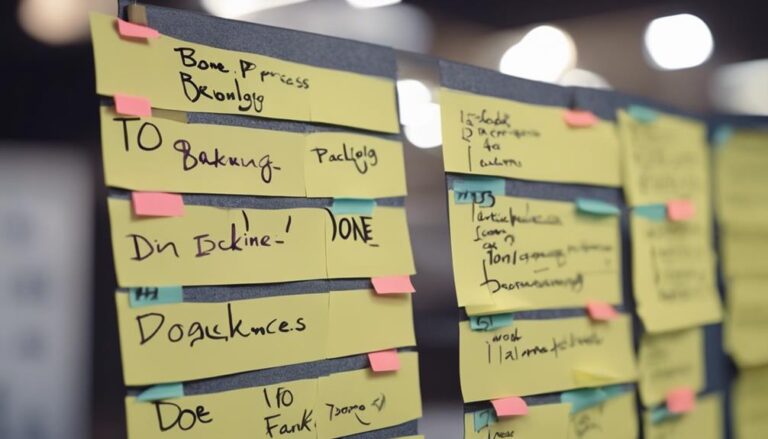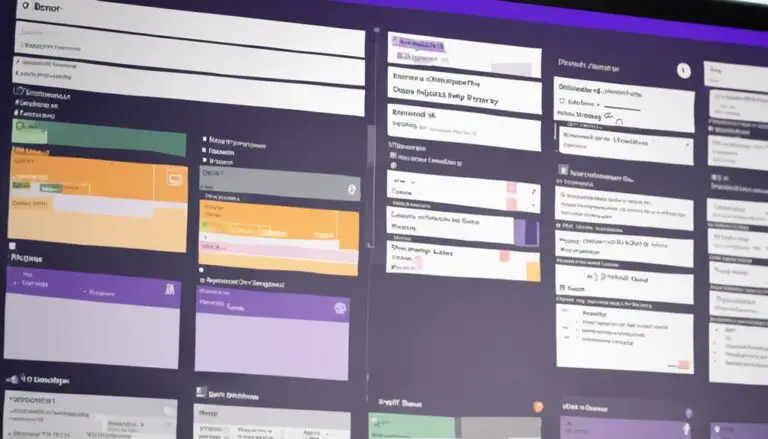Curious about whether Microsoft offers a Kanban board solution? You're not alone in wondering about this efficient task management method.
Let's explore how Microsoft's platform can streamline your team's workflow and boost productivity. Discover the ins and outs of setting up and utilizing Kanban boards within Microsoft Teams, and find out how this integration can revolutionize your project management approach.
Key Takeaways
- Microsoft Kanban Board optimizes task management in Teams
- Integrates third-party solutions for enhanced functionality
- Streamlines workflow and enhances collaboration
- Visualizes, tracks, and manages tasks efficiently
Overview of Microsoft Kanban Board
When exploring the Microsoft Kanban Board, it's essential to understand its functionalities and how it can optimize task management within Microsoft Teams. The Kanban board serves as a valuable project management tool that allows you to visualize your task list and streamline your team's workflow effectively. By adding a Kanban board to Microsoft Teams, you can enhance collaboration and improve productivity within your team.
Integrating a Kanban board into Microsoft Teams provides a clear visual representation of tasks, making it easier to track progress and manage work efficiently. With this tool, you can organize tasks, set priorities, and monitor deadlines seamlessly. The Kanban board acts as a central hub for your team's activities, promoting transparency and enabling everyone to stay informed about project status.
Incorporating a Kanban board into Microsoft Teams empowers your team to work cohesively towards common goals. It simplifies task management, enhances communication, and fosters a more collaborative work environment. By leveraging this feature, you can optimize your team's workflow and achieve greater success in your projects.
Setting Up Your Kanban Board
To set up your Kanban Board in Microsoft Teams, you'll need to integrate third-party solutions like Kanban Board Pro by Virto as Microsoft doesn't have a built-in Kanban board feature. Here's how you can get started:
- Create a Planner board for each swimlane.
- Add a Planner webpart to a Sharepoint site.
- Utilize the integration for multiple boards (swimlanes) on one page.
- Benefit from collapsible and filterable swimlanes, enhancing task management within Microsoft Teams.
Managing Tasks on the Board
Transitioning from setting up your Kanban Board to managing tasks on the board is a seamless process that involves creating, assigning, and updating task cards for efficient task organization and progress tracking.
Each task is represented by a card on the Kanban board. You can easily assign tasks to team members by simply dragging and dropping the cards into their designated columns. As tasks progress, you can update their status by moving the cards across different stages of the workflow on the board.
To enhance task management, add important details, due dates, and checklists to the task cards. This level of detail ensures better organization and tracking of tasks.
Furthermore, collaboration is key in task management. Utilize the Kanban board to collaborate with team members in real-time, ensuring seamless communication and coordination to drive task progress and completion efficiently.
With these features, managing tasks on your Kanban board becomes a collaborative and streamlined process.
Utilizing Kanban Features in Microsoft
Discover how Microsoft users can leverage third-party solutions to integrate Kanban board functionality seamlessly within Microsoft Teams for efficient task management. By incorporating Kanban board apps into Microsoft Teams, you can enhance task visualization, collaboration, and project management.
Here are some key points to consider:
- Azure Boards Integration: Explore integrating Azure Boards with Microsoft Teams to create powerful Kanban boards for streamlined task management.
- Enhanced Task Management: Utilize Kanban board apps within Microsoft Teams to efficiently track, prioritize, and manage tasks in real-time.
- Improved Collaboration: Foster teamwork and collaboration by using Kanban boards to visualize tasks, assign responsibilities, and communicate progress effectively.
- Efficient Project Management: Integrate Kanban boards seamlessly with Microsoft Teams to enhance project planning, execution, and monitoring for improved project outcomes.
Enhancing Workflow Efficiency
To optimize your workflow efficiency within Microsoft Teams, integrating Kanban board functionality can significantly streamline task management and enhance collaboration.
While Microsoft Teams lacks a built-in Kanban board feature, you can seamlessly integrate third-party solutions like Kanban Board Pro by Virto to bring Kanban capabilities into your Teams environment.
Kanban boards excel in visualizing, tracking, and managing tasks throughout a workflow, making them invaluable tools for enhancing productivity.
Frequently Asked Questions
Does Microsoft Offer a Kanban Board?
Yes, Microsoft doesn't have a built-in Kanban board. However, you can integrate third-party tools for Kanban features, boosting team collaboration and project management. Explore options for agile task tracking and workflow optimization within Microsoft Teams.
Does Microsoft Lists Have a Kanban Board?
Yes, Microsoft Lists offers Kanban features for efficient task management. Utilize Microsoft integration to customize boards, visualize workflows, and track projects effectively. Enhance collaboration with user-friendly tools, empowering you to streamline your project workflows.
How Do I Create a Microsoft Kanban?
To create a Microsoft Kanban board, use Azure DevOps for seamless integration. Add work items for visual organization, effective task tracking, and project management. Enhance team collaboration and workflow optimization using Microsoft Teams for better efficiency.
Does Microsoft Have a Planner App?
Yes, Microsoft has a Planner app that serves as a productivity tool for task management, collaboration, and project tracking. It offers features like team communication, task organization, and seamless integration with Microsoft Teams for enhanced teamwork efficiency.
Conclusion
In conclusion, using a Kanban board in Microsoft Teams is like having a well-oiled machine for task management. It streamlines workflows, promotes collaboration, and boosts productivity.
So, why not take advantage of this powerful tool to keep your team on track and achieve success? Start implementing your Kanban board today and watch as your tasks flow smoothly like a river towards completion.