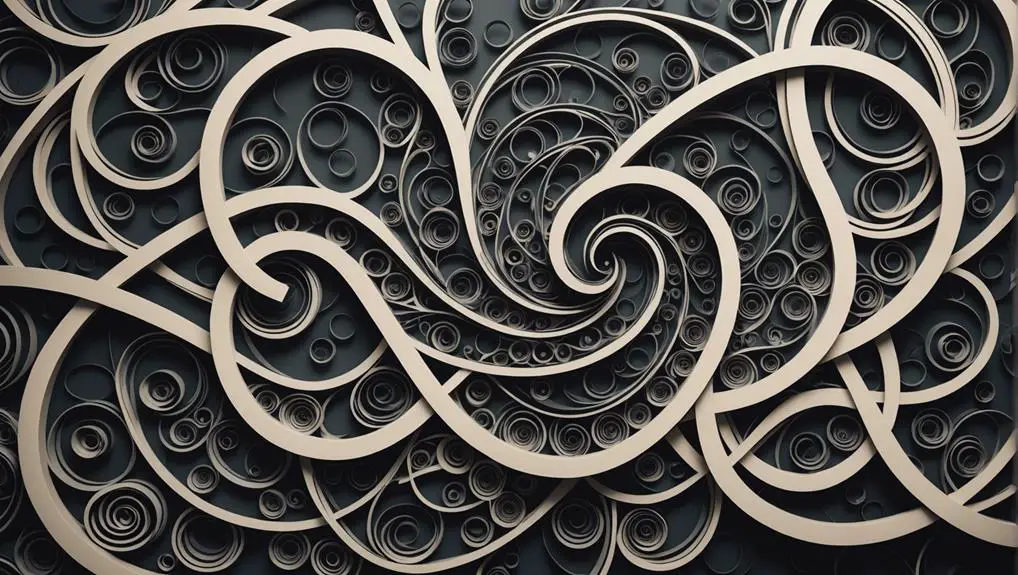When exploring how Jira integrates with Kanban, you'll find a structured approach to enhancing your team's workflow efficiency and project management.
Discover how Jira's functionalities can streamline your processes, optimize task visualization, and facilitate agile practices.
Unveil the strategies that can revolutionize your project management style and elevate team productivity.
Key Takeaways
- Customize Jira Kanban boards for efficient task management and organization.
- Implement Work In Progress (WIP) limits to maintain workflow control.
- Visualize workflows, identify bottlenecks, and optimize task progress in real time.
- Enhance team collaboration and productivity using Jira apps tailored to project needs.
Setting up Jira Kanban Boards
When setting up Jira Kanban boards, ensure you customize columns and swimlanes to tailor task management efficiently. Kanban boards provide a visual representation of your workflow, allowing teams to track tasks seamlessly.
With Jira's agile capabilities, organizing your board becomes a breeze through drag-and-drop functionality, enabling you to prioritize and rearrange tasks effortlessly.
Implementing Work In Progress (WIP) limits on your Jira Kanban board is crucial in maintaining a steady workflow and preventing bottlenecks. These limits help teams focus on completing tasks efficiently without overwhelming team members with too much work at once.
Customizing Workflows in Jira
When customizing workflows in Jira, you can configure the basics of workflow setup to match your project's specific needs.
Explore various workflow automation options available to streamline task management and improve team efficiency.
Workflow Configuration Basics
Customizing workflows in Jira involves tailoring unique statuses, transitions, and conditions to align with specific project requirements. By customizing workflows, your team can efficiently manage work on Jira Software kanban boards, optimizing the flow of tasks from the backlog to completion.
This customization helps in tracking time, managing work in progress (WIP), and ensuring a smooth workflow. With Jira's workflow configuration basics, you can streamline your software or product development processes, enhancing collaboration and productivity.
Utilize Jira's workflow schemes to associate different workflows with specific projects, tailoring your software development process to your project needs. These configurations help in managing work effectively, ensuring timely delivery and maintaining product quality.
Workflow Automation Options
To enhance your team's workflow efficiency in Jira, explore the various Workflow Automation options available for customizing workflows. With Jira's Workflow Automation, you can create custom statuses, transitions, and triggers to streamline processes.
Utilize automation options to reduce manual effort and optimize workflows effectively. Setting up conditional rules and triggers enables you to automate actions based on specific criteria, enhancing overall productivity.
Implementing WIP Limits in Jira
When implementing WIP limits in Jira, you can define the boundaries for work in progress to maintain a steady workflow. By enforcing these constraints, you ensure that tasks are completed efficiently before moving on to new ones.
Setting WIP limits in Jira encourages a focused approach to task completion, improving team productivity and collaboration.
Setting WIP Boundaries
Implementing WIP limits in Jira enhances team efficiency by controlling the number of tasks in progress at any given time. Setting WIP boundaries in Jira Kanban boards is crucial for optimizing workflow and team productivity.
Here's how to set WIP boundaries effectively in Jira:
- Identify Optimal WIP Limits: Determine suitable WIP limits based on team capacity and task complexity.
- Monitor and Adjust: Regularly review WIP limits to address bottlenecks and ensure smooth workflow.
- Encourage Team Collaboration: Foster collaboration among team members to respect WIP limits, prioritize tasks effectively, and boost overall productivity.
Enforcing WIP Constraints
Enforce WIP constraints effectively in Jira Kanban boards by strategically setting and monitoring Work In Progress (WIP) limits to optimize team productivity and workflow efficiency.
To implement WIP limits, access board settings in Jira and configure the maximum number of issues allowed in each column. By enforcing WIP constraints, teams can prioritize existing tasks, minimize multitasking, and alleviate bottlenecks in delivery.
Visualizing WIP limits within Jira provides a clear overview, enabling teams to identify workflow issues and optimize resource allocation for enhanced productivity. Implementing WIP limits promotes smoother workflow management, better prioritization, and quicker task completion, ultimately boosting team efficiency and overall project success.
Start leveraging WIP constraints in Jira today to streamline your workflow and deliver more effectively.
Visualizing Workflows in Jira
To effectively visualize workflows in Jira, you can create customizable Kanban boards that map out specific workflow stages like 'To Do,' 'In Progress,' and 'Done.' This visual representation in Jira allows you to track progress, monitor tasks, and optimize workflows efficiently.
Here's how you can enhance your workflow visualization in Jira:
- Utilize Swimlanes: By using swimlanes in your Kanban boards, you can categorize work items based on priority or team, providing a clear structure for your tasks.
- Identify Bottlenecks: Visual signals on the Kanban board help you identify bottlenecks in the workflow, enabling you to optimize processes in real time and ensure smooth progression of work items.
- Real-Time Workflows: With Jira Kanban boards, you can enjoy real-time updates on the status of tasks and issues, fostering collaboration and transparency within your team.
Tracking Progress in Jira
When tracking progress in Jira, you can leverage a range of intuitive tools and features to monitor performance metrics effectively. Jira provides Control Charts that allow you to track cycle time, lead time, and issue counts over time, enabling in-depth performance analysis.
Additionally, Cumulative Flow Diagrams in Jira offer a visual representation of work items' flow through different stages, helping you identify bottlenecks and areas for improvement within your Kanban workflow.
Moreover, Jira's Agile reporting features play a crucial role in tracking progress by providing insights into team velocity, sprint progress, and overall project health. Through customizable dashboards, you can access real-time metrics such as burndown charts and velocity charts, facilitating a comprehensive view of your project's advancement.
Identifying Bottlenecks in Jira
In Jira, you can easily spot bottlenecks by visually identifying tasks stuck in specific columns on the Kanban Boards. To identify bottlenecks effectively, consider the following:
- WIP Limits: Utilize Jira's WIP limits feature to restrict the number of tasks that can be in progress simultaneously. This helps in pinpointing where bottlenecks may be occurring due to an overload of work in progress.
- Real-Time Metrics: Take advantage of Jira's real-time metrics, which display delays and blockages in the workflow. These metrics offer valuable insights into where bottlenecks are happening, enabling prompt action to address them.
- Swimlanes and Reporting Features: Use swimlanes in Jira to categorize tasks and identify bottlenecks within specific categories. Additionally, leverage Jira's reporting features to gain detailed insights into the occurrence of bottlenecks across the workflow, empowering agile teams to make informed decisions for smoother operations.
Continuous Improvement With Jira
How can Jira empower your team's continuous improvement in Kanban practices?
Jira's digital Kanban board allows teams to visualize their workflow, making it easier to track progress and identify bottlenecks. Cards representing tasks can move across the board, and visual signals help teammates understand the status of each item. This visibility is critical for exposing bottlenecks and areas that need improvement.
By using Kanban boards in Jira, teams can easily identify bottlenecks, experiment with workflow adjustments, and measure the impact on productivity. When a bottleneck is identified, the team needs to swarm around it to resolve the issue efficiently.
Jira's real-time metrics, such as cycle time and lead time, enable teams to track their performance and make data-driven decisions for continuous improvement. Regular retrospectives and reviews supported by Jira help teams implement changes and drive continuous improvement in their Kanban practices.
Utilizing Jira Apps for Kanban
Enhance your Kanban workflow in Jira by leveraging a variety of apps designed to optimize team collaboration and project management capabilities. When utilizing Jira apps for Kanban, you can:
- Improve Team Collaboration: Jira apps like Agile Cards and BigPicture enhance team collaboration by providing tools for interactive card customization and streamlined communication, ensuring everyone is on the same page.
- Track Progress Efficiently: With apps such as Epic Roadmap, you can visualize project progress, set milestones, and track tasks more efficiently, enabling better monitoring of project timelines and deadlines.
- Enhance Project Management: Integration of Jira apps with Kanban boards facilitates workflow optimization and enhances decision-making processes. By tailoring boards to specific project requirements, teams can boost productivity and ensure that tasks align with overall project goals effectively.
Frequently Asked Questions
How Does Kanban Work in Jira?
In Jira, Kanban principles focus on visualizing workflow, limiting work in progress, and continuous improvement. Integration with Jira enhances team collaboration, tracking metrics, prioritizing tasks, and aligning with agile and lean practices efficiently for effective project management.
What Are the 6 Rules of Kanban?
To master Kanban, visualize workflow stages, limit WIP, manage flow, make policies explicit, implement feedback loops. Embrace a collaborative, customer-focused, and efficient approach. Empower teams for continuous improvement, waste reduction, and enhanced transparency. Stay flexible and productive.
How Do You Set up a Kanban Board in Jira?
To set up a Kanban board in Jira, you begin by customizing columns, organizing cards, creating swimlanes, adjusting user permissions, tagging labels, filtering cards, setting priorities, tracking due dates, and utilizing reporting tools for efficient task management.
How Do I Create a Workflow in Jira Kanban?
To create a workflow in Jira Kanban, customize columns for task flow. Prioritize, organize swimlanes, and track cards. Limit work in progress for efficiency. Encourage continuous improvement through team collaboration, cycle time analysis, backlog management, and performance metrics.
Conclusion
Now that you have explored how Jira supports Kanban through step-by-step guidance, consider this: teams using Kanban boards in Jira experience a 60% increase in productivity and a 50% reduction in project lead times.
By leveraging these tools effectively, you can streamline your workflow, enhance collaboration, and achieve better project outcomes.
Start implementing these strategies today to see significant improvements in your team's efficiency and success.