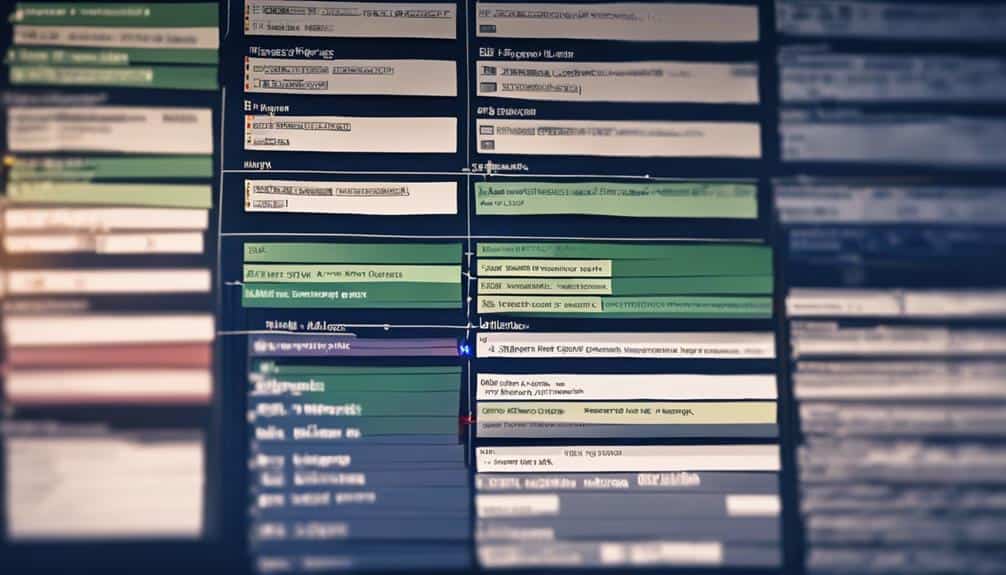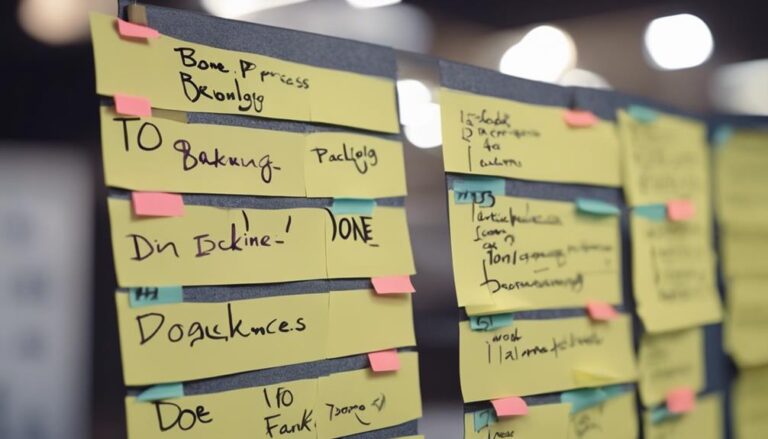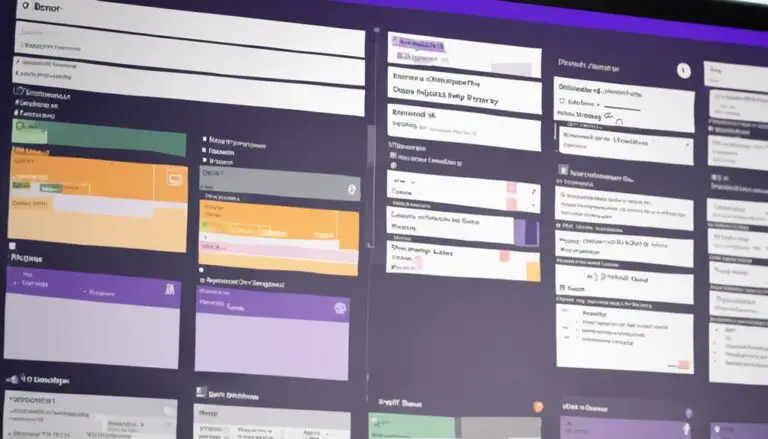So, you've heard about Jira and its renowned features, but you might be wondering, does Jira really have a Kanban board feature? Yes, Jira does indeed have a Kanban board feature. This feature allows users to visualize and monitor their work in progress and streamline their workflow. Additionally, users can also export kanban board data to keep track of their project progress and share it with stakeholders.
Well, the answer might surprise you. Stay tuned to uncover how this functionality can revolutionize your project management approach and streamline your team's workflow like never before.
Key Takeaways
- Jira offers a comprehensive Kanban board feature for visual task management.
- Customizable workflows and WIP limits enhance efficiency.
- Real-time tracking and transparency optimize project management.
- Integration of Kanban into Jira projects fosters teamwork and communication.
Jira Kanban Board Overview
When utilizing the Jira Kanban Board feature, you gain a comprehensive overview of your team's workflow and tasks in a visual and organized manner. Kanban, a key component of Agile methodology, is seamlessly integrated into Jira, allowing for efficient task management. The Kanban board in Jira serves as a central hub where teams can visualize their workflow, set Work In Progress (WIP) limits, and track progress in real-time. By customizing the Kanban board to suit your team's specific needs, you enhance workflow efficiency and transparency.
With Jira Kanban boards, you can prioritize tasks, collaborate effectively, and foster continuous improvement within your team. The ability to set WIP limits prevents bottlenecks and ensures a steady flow of work. This feature not only streamlines processes but also promotes a culture of accountability and productivity. The visual representation of tasks on the Kanban board facilitates quick decision-making and helps team members stay aligned towards common goals. In essence, leveraging the Jira Kanban board feature optimizes workflow management and enhances team productivity.
Setting Up Kanban in Jira
To establish a Kanban system in Jira, you can seamlessly configure a Kanban board by initiating a new project and selecting the Kanban project template available within Jira Software. Here's how you can set up Kanban in Jira efficiently:
- Customization: Tailor columns, workflows, and swimlanes on your Kanban board to align with your team's unique workflow and preferences.
- WIP Limits: Implement Work in Progress (WIP) limits on your Kanban board to enhance productivity and focus on completing tasks.
- Track Work Progress: Leverage Jira's Kanban boards to monitor work progress, prioritize tasks effectively, and ensure continuous improvement in your agile project management practices.
Benefits of Using Jira Kanban
By utilizing Jira Kanban boards, teams gain access to real-time visibility and tracking of work items, enhancing their project management capabilities significantly. Setting work-in-progress limits on the boards allows for optimized resource allocation, leading to smoother workflow management in agile software development.
Metrics such as cycle time and control charts provided by Jira Kanban boards offer valuable insights for improving overall efficiency and productivity. The collaborative nature of these boards fosters teamwork and enhances communication among team members, promoting a cohesive work environment.
Additionally, the transparency provided by Jira Kanban boards ensures that all team members are on the same page regarding project progress and individual responsibilities. Overall, the use of Jira Kanban boards contributes to streamlined project management processes, making it easier to track tasks, identify bottlenecks, and deliver high-quality results in a timely manner.
Integrating Kanban Into Jira Projects
How can the integration of Kanban boards into Jira projects enhance task management efficiency and transparency? By incorporating Kanban into Jira, you can see your work in progress (WIP) in real-time, enabling you to limit work-in-progress effectively and streamline your workflow.
Here are three key ways integrating Kanban into Jira can benefit your project:
- Visualize Your Workflow: Utilize Kanban boards in Jira to create a visual representation of your tasks, allowing you to see the status of each item and track progress easily.
- Efficiency by Seeing: With Kanban boards, users can efficiently manage tasks by visualizing the flow of work, identifying bottlenecks, and optimizing processes for improved efficiency.
- Real-Time Communication: Kanban boards in Jira facilitate real-time communication among team members, enabling collaboration, quick decision-making, and enhanced transparency through shared visibility of tasks and progress.
Advanced Kanban Practices in Jira
Integrating advanced Kanban practices within Jira Software elevates task management capabilities to a more sophisticated level, offering teams a range of customizable features for optimizing workflow efficiency. By using automation rules, column constraints, and visual tools like the Cumulative Flow Diagram, teams can enhance their development progress.
Swimlanes, WIP limits, and bottleneck identification are crucial elements in Jira Kanban boards, allowing team members to prioritize important work items effectively. Utilizing features such as swimlanes for categorization and column constraints for workflow control are designed to help teams work more efficiently.
The Cumulative Flow Diagram shows progress over time, enabling teams to track their work done with Jira Kanban effectively. With templates, automation, and customization options, Jira Software empowers teams to streamline their work processes and boost overall productivity.
Frequently Asked Questions
Does Jira Have a Kanban Board?
Yes, Jira has a Kanban board feature. You can efficiently manage work items, visualize progress, set limits, and optimize workflows. Seamlessly switch between Scrum and Kanban boards, enhancing collaboration, transparency, and project efficiency in Jira.
What Are the Two Types of Kanban Boards in Jira?
You have two types of Kanban boards in Jira – Scrum Kanban board for Scrum teams and Kanban board for more flexible workflows. Customize boards, visualize tasks, collaborate efficiently, and optimize workflows based on Agile methodology for continuous improvement.
How Do I Change Jira to Kanban Board?
To change Jira to a Kanban board, navigate to project settings, choose 'Board settings,' and select 'Change board type.' Customize columns for task management, prioritize work items, optimize workflows, and enhance team collaboration. Implement Agile methodology for project visualization and process improvement.
Does Jira Use Scrum or Kanban?
In Jira, you can opt for Scrum or Kanban boards for agile project management. Scrum emphasizes sprint planning, while Kanban focuses on visual workflow and continuous improvement. Both methods prioritize team collaboration and task prioritization for efficient project management.
Conclusion
In conclusion, utilizing Jira's Kanban board feature is like having a finely tuned orchestra conductor guiding your team towards optimal workflow efficiency.
By setting up Kanban in Jira and integrating it into your projects, you can reap the benefits of real-time metrics, visual workflows, and continuous improvement practices.
Advanced Kanban practices in Jira further enhance productivity and streamline project management processes.
Embrace Jira's Kanban board feature to orchestrate your team's success with precision and harmony.