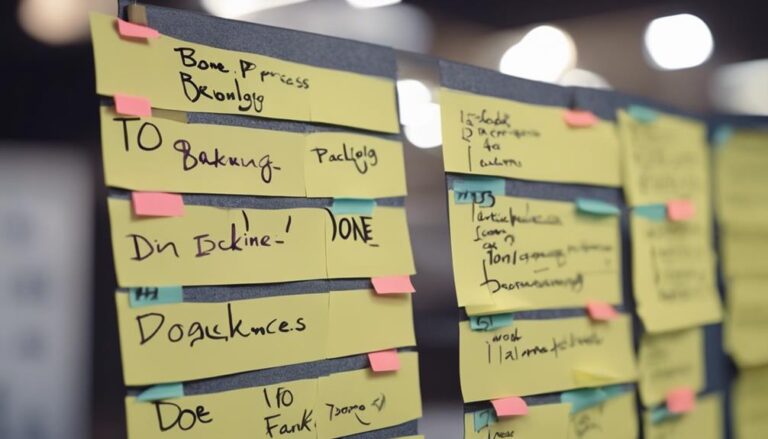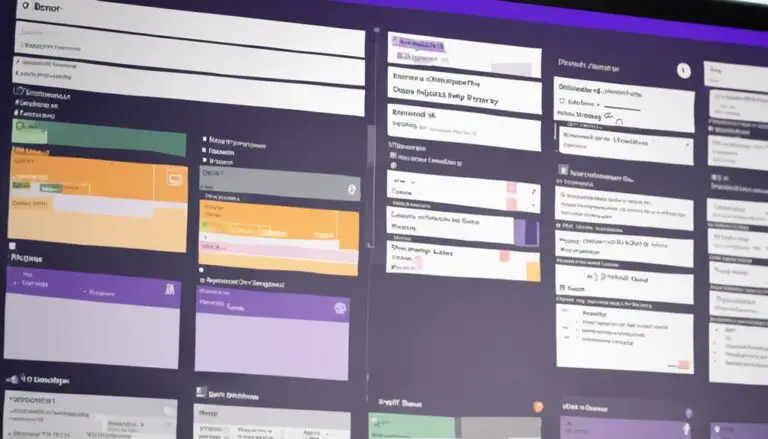Have you ever wondered how to effectively manage epics within your Kanban system? Understanding the intricacies of handling epics can significantly enhance your project management processes.
From setting up your Kanban board to prioritizing and assigning tasks, each step plays a crucial role in streamlining your workflow.
Dive into this guide to uncover the key strategies for successfully incorporating epics into your Kanban methodology and maximizing their benefits for your projects. In order to effectively incorporate epics into your Kanban methodology, it’s essential to first understand the scope and complexities of your projects. By breaking down larger tasks into manageable epics, you can more easily track progress and make adjustments as needed. Utilizing epics within Kanban project management allows for greater visibility and control, ultimately leading to more efficient and successful project outcomes.
Key Takeaways
- Epics aid in organizing large projects and providing a high-level view of goals.
- Prioritization and tracking progress become manageable with epics in Kanban.
- Assigning tasks to epics helps in defining strategic impact and aligning work effectively.
- Grouping related tasks under epics aids in clarity, efficiency, and structured workflow.
Understanding Epics in Kanban
When tackling the concept of understanding Epics in Kanban, you can think of them as the cornerstone for organizing and managing large-scale projects efficiently. Agile epics are like the guiding pillars that hold the structure of your project together. In Kanban, these epics serve as the roadmap, breaking down immense tasks into smaller, more manageable pieces. They provide a high-level view of the project, helping you grasp the overall goals and initiatives at a glance.
Think of agile epics as the big picture — they represent the overarching objectives you aim to achieve. By grouping related issues or user stories under these epics, you can track progress effectively and plan strategically. Prioritizing work becomes more manageable when you have these epics set up, allowing you to focus on what truly matters. Monitoring milestones and progress within your Kanban system becomes more straightforward with the use of epics, providing clarity and direction to your project journey.
Setting Up Your Kanban Board
Let's kick off the discussion on setting up your Kanban board by exploring key points such as:
- Board layout options
- Epic visualization techniques
- Utilizing swimlanes for epics
These elements play a crucial role in organizing and managing epics effectively within your Kanban framework.
Board Layout Options
To set up your Kanban board's layout options effectively, access the board settings in Jira through the three dots located in the top right corner. Once there, navigate to the Columns section under Board settings to control how epics are displayed on your board.
One key feature to consider is enabling or disabling the Epics panel. This panel can greatly enhance the visibility and organization of epics within your Kanban board. By utilizing the Epics panel, you can streamline epic management, making it easier to track and manage these larger pieces of work effectively.
Enhance the layout and functionality of your Kanban board in Jira by leveraging the Epics panel for improved epic management.
Epic Visualization Techniques
Consider incorporating swimlanes on your Kanban board to visually represent different epics effectively. By assigning distinct colors to each epic, you can easily differentiate and identify them on the board.
Utilize card types or labels within each epic to categorize tasks, enhancing organization. Creating separate boards for each epic allows for focused attention on specific goals and tasks related to that epic.
Implement automated metrics like Cumulative Flow charts to monitor progress and pinpoint any bottlenecks within your epics. These visualization techniques not only aid in clarity but also promote a more structured approach to managing and completing tasks within your Kanban system.
Swimlane for Epics
Setting up a swimlane for epics in your Kanban board is essential for visually organizing and tracking different epics efficiently. Here are three key points to consider when setting up a swimlane for epics:
- Clear Separation: Utilize swimlanes to visually separate and organize different epics, providing a clear overview of the work at hand.
- Enhanced Management: Assign each epic to a specific swimlane to streamline management and monitor the progress of individual epics effectively.
- Improved Visibility: Color-code or label swimlanes to distinguish between various epics on the board, enhancing visibility and making it easier to identify priorities.
Creating Epics in Your Workflow
When creating epics in your workflow, it's essential to define what an Epic means in Kanban and how it serves as a high-level container for related user stories.
Breaking down epics into tasks helps you manage complex projects more efficiently and plan better.
Prioritizing and focusing on key deliverables within your Kanban system becomes more straightforward with the use of epics.
Define Epic in Kanban
In Kanban, defining epics involves identifying and breaking down large bodies of work into smaller, manageable tasks within your workflow. When creating epics in your Kanban system, consider the following:
- High-Level View: Epics provide a broad perspective of the work that needs to be accomplished, aiding in setting long-term goals and maintaining focus on the bigger picture.
- Organizing Tasks: Epics can be used to group related tasks or user stories that contribute to a common objective or outcome, helping in organizing and structuring your workflow efficiently.
- Prioritization and Tracking: Defining epics in Kanban allows teams to focus on delivering value and tracking progress effectively, ensuring that work aligns with strategic objectives and is completed in a structured manner.
Breakdown Epic Into Tasks
To effectively break down an epic into tasks within your Kanban workflow, consider utilizing a task decomposition approach for enhanced clarity and efficiency. Managing epics involves breaking them down into manageable, actionable tasks that contribute to achieving the epic's overall goal.
By creating these tasks, you establish a clear roadmap for the work ahead, defining scope and requirements more precisely. This breakdown not only organizes the work within the epic but also aids in tracking progress and prioritizing tasks effectively.
Task breakdown of epics enables you to manage your workflow more efficiently in Kanban, ensuring that each task aligns with the epic's purpose and moves you closer to completing the larger objective.
Prioritizing Epics Effectively
Prioritize epics effectively by evaluating their impact on strategic goals and overall project success, considering dependencies and relationships between them to determine the order.
When prioritizing epics in Kanban, follow these key steps:
- Evaluate Strategic Impact: Assess how each epic aligns with the strategic goals of the project or organization. Prioritize epics that have a higher impact on achieving these objectives.
- Consider Dependencies: Analyze the dependencies between different epics. Prioritize epics that are prerequisites for others or have critical interdependencies.
- Assess Resource Allocation: Use criteria such as value, effort, and risk to prioritize epics effectively. Allocate resources to epics that bring the most value with reasonable effort and manageable risk.
Assigning Tasks to Epics
Wondering how to efficiently assign tasks to epics in your Kanban system for better organization and prioritization? When it comes to managing tasks within epics, Kanban offers a straightforward approach. You can assign tasks to epics by simply dragging and dropping existing issues onto the epic in the EPICS panel. Additionally, the system allows you to create new issues directly within an epic by clicking on 'Create issue in epic,' streamlining the task assignment process.
To further enhance organization, you can filter tasks by epic in the EPICS panel, enabling you to focus on specific work related to a particular epic, such as user stories. Removing tasks from an epic is also a breeze; you can do this by dragging them to the 'Issues without epics' section or clicking the 'x' in the epic name lozenge.
Monitoring Progress and Adjusting
Monitor progress effectively in Kanban by tracking the completion of user stories within the epic, using visual tools like cumulative flow diagrams to identify bottlenecks and maintain efficiency. Here's how you can effectively monitor progress and make necessary adjustments:
- Regularly Update Cycle Times: Keep an eye on how long it takes for user stories to move from one stage to another. This can help you identify any delays or inefficiencies in your workflow.
- Adjust Resource Allocation: Based on the status of user stories and the overall progress of the epic, consider reallocating resources to ensure smooth progress and timely completion.
- Communicate Continuously: Stay in constant communication with your team to address any obstacles that may arise. By fostering an open dialogue, you can collaborate effectively to overcome challenges and drive progress forward. Remember, transparency and teamwork are key to successfully monitoring and adjusting your Kanban process.
Reflecting and Improving Your Process
Reflecting on your Kanban process allows you to identify areas for improvement and optimization, leading to enhanced efficiency and productivity.
By analyzing flow efficiency metrics on your Kanban board, you can distinguish between value-adding time and total cycle time. This insight helps you pinpoint bottlenecks and blockers in your workflow, enabling you to make targeted improvements.
Utilize the data from your Kanban board to implement changes that enhance process cycle efficiency. Continuously monitoring and adjusting your Kanban process based on flow efficiency insights is crucial for achieving higher levels of efficiency and productivity.
Remember, the Kanban board isn't just a tool for visualization; it's a powerful instrument for reflection and improvement. Embrace this reflective practice as an integral part of your Kanban workflow to drive continuous enhancement and success.
Your commitment to refining your process will result in smoother workflows and more efficient outcomes.
Frequently Asked Questions
How Do You Create Epics in Kanban?
To create epics in Kanban, access the backlog, click on EPICS, and select 'Create epic.' Manage Epic Management by updating details through 'Edit name' or 'View epic details.' Color-code epics on the board for easy organization.
Do Epics Exist in Kanban?
Yes, epics do exist in Kanban. They serve as vital tools for managing work, breaking down projects, and providing a big picture perspective. Epics management involves organizing related user stories, setting goals, and tracking progress effectively.
How Do I Show Epics in Kanban Backlog?
To show epics in a Kanban backlog, access board settings in Jira. Enable the Epic Panel for improved visibility and organization. This feature streamlines epic management and aids in prioritization. Enhancing epic visualization enhances planning and tracking.
How Do You Create an Epic?
To create an epic in Kanban, just head to your board's backlog. Click on EPICS, then hit Create epic. Epic planning made easy! Group related tasks, update details with Edit name or View epic details, and change colors for visual clarity.
Conclusion
You've learned the ins and outs of managing epics in Kanban, from setting them up to monitoring progress.
Now, are you ready to take your project management to the next level with the power of epics? Give it a try and see how it can streamline your workflow and bring more clarity to your team's tasks.
Embrace the efficiency and organization that epics can bring to your Kanban board today!