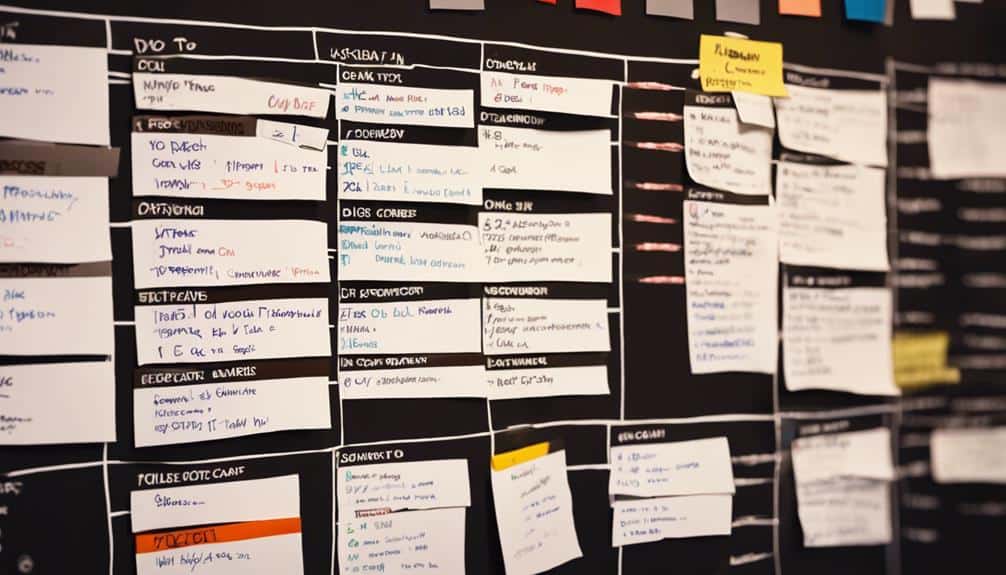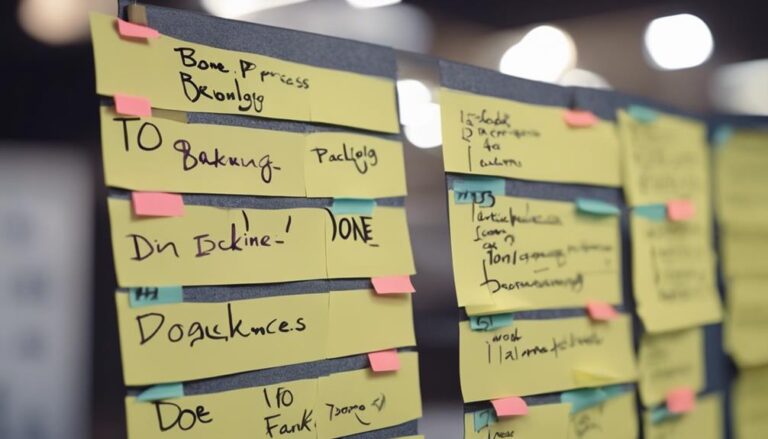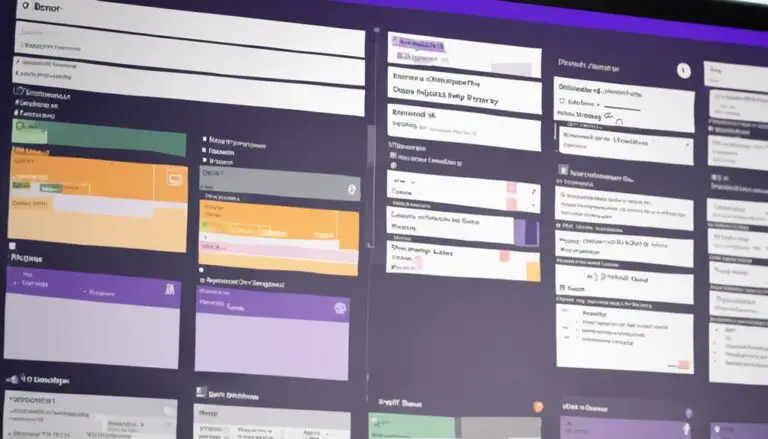Imagine Jira as the compass guiding your Kanban journey, akin to a skilled navigator at sea. With its myriad features tailored for Kanban workflow management, you can chart a course towards optimal productivity and task organization.
But how can you harness the full potential of Jira to sail smoothly through your Kanban workflow? Stay tuned to uncover the expert strategies and tips that will steer you towards mastering the art of utilizing Jira for effective Kanban workflow management.
Key Takeaways
- Utilize Jira's Automation feature for streamlined workflow processes.
- Implement WIP limits and Control Charts for effective task management.
- Enhance team collaboration through retrospectives and cross-functional cooperation.
- Optimize workflow efficiency with Cumulative Flow Diagrams and lead time monitoring.
Understanding Kanban Methodology
Originating from Toyota in the 1940s, the Kanban methodology revolutionized continuous work delivery through visual management techniques. By visualizing work on Kanban boards, such as in Jira, Agile and DevOps teams enhance their workflow efficiency. The essence of Kanban lies in limiting Work in Progress (WIP) to streamline the flow of tasks. Through the use of Kanban boards in Jira, teams achieve transparency, enabling effective communication and real-time progress monitoring.
With Kanban boards, tasks are divided into columns like To-do, In Progress, and Done, facilitating a clear understanding of where each task stands. This visual representation fosters collaboration and accountability within teams, ensuring everyone is on the same page regarding project status. The real-time updates on the Kanban board in Jira enable team members to track progress instantly, promoting timely decision-making and adjustments as needed. Ultimately, the Kanban methodology, when implemented effectively through tools like Jira, cultivates a culture of teamwork and shared responsibility for achieving project goals.
Types of Kanban Boards
To understand the effectiveness of Kanban methodology in workflow management, it's essential to grasp the different types of Kanban boards available. There are Physical and Digital Kanban boards, with Digital boards offering distinct advantages for organizing and monitoring tasks efficiently.
Digital Kanban boards, such as those in Jira, provide features like Visual Cards, Workflows, WIP limits, Swimlanes, and Backlog components. These boards facilitate task distribution, monitoring, and management for Agile and DevOps teams. Visual representation on Digital Kanban boards aids in organizing and prioritizing tasks effectively.
Moreover, Digital Kanban boards promote transparency, effective communication, and real-time progress monitoring within teams. By utilizing Digital Kanban boards, teams can enhance collaboration, streamline workflows, and ensure tasks are completed in a timely manner, leading to improved productivity and project success.
Key Elements of Kanban Board
When setting up a Kanban board, it's crucial to understand the key elements that drive its efficiency.
The board structure, including columns and swimlanes, organizes tasks and provides a clear visual representation of workflow stages.
Card movement within these structures dictates how work progresses through the system, ensuring smooth and streamlined operations.
Board Structure
In understanding the key elements of a Kanban board, it's essential to delve into its foundational structure that facilitates effective workflow management.
Kanban boards in Jira, like the Jira Kanban board, consist of columns such as To-do, In Progress, and Done. These columns help teams visualize the workflow stages and track progress efficiently.
The board structure includes visual cards representing tasks, WIP limits for work progress control, and swimlanes for task categorization.
Backlog, a key component of Kanban boards, stores upcoming work items, aiding teams in prioritizing and planning tasks effectively.
Utilizing Jira for Kanban workflow management provides a structured and organized approach to monitor and optimize task progression within a team. By visualizing workflow stages and setting work in progress limits, teams can identify bottlenecks and improve efficiency. Additionally, Jira allows for seamless collaboration and communication among team members, ensuring everyone is on the same page regarding task status and priorities. By combining effective kanban practices with Jira, teams can enhance their productivity and deliver high-quality work within set timelines.
Card Movement
Card movement within a Kanban board signifies the progression of work items as they transition through different stages of completion, providing a visual representation of task status and workflow dynamics. When managing card movement in Jira Kanban boards, consider the following key elements:
- Visual Progress: Cards moving across columns visually depict the progress of work items.
- Workflow Stages: Each column represents a specific stage like To-do, In Progress, and Done.
- Task Visibility: The movement of cards between columns offers visibility into task status.
- Effective Tracking: Monitoring card movement in Jira Kanban boards helps in tracking and managing the flow of work efficiently.
Understanding these nuances of card movement is crucial for a seamless workflow management process.
Benefits of Using Kanban Boards
Using Kanban boards in Jira facilitates enhanced team communication and transparency, leading to improved workflow efficiency and productivity. Kanban boards provide a visual representation of tasks, helping teams easily track progress and identify potential bottlenecks.
Implementing work in progress limits on Kanban boards ensures a balanced workflow, preventing overburdening of team members and enhancing overall efficiency. Visual metrics on the boards offer real-time insights into project status, enabling informed decision-making and prompt adjustments when needed.
By using Kanban boards in Jira, teams can streamline their processes, increase productivity, and collaborate more effectively. Additionally, the customizable nature of Kanban boards allows teams to tailor the boards to their specific requirements, ensuring a personalized workflow management experience that aligns with their unique needs.
Start leveraging the benefits of Kanban boards in Jira today to optimize your team's performance and achieve greater project success.
Setting Up Kanban Boards in Jira
Efficiently organize your team's workflow in Jira by configuring customizable columns and swimlanes on Kanban boards. Here's how to set up your Kanban boards in Jira Software:
- Customizable Columns: Tailor columns to represent your workflow stages, such as To-do, In Progress, and Done, providing a clear visual representation of tasks.
- Swimlanes: Utilize swimlanes to categorize work by team member, priority, or other criteria, aiding in task organization and visibility.
- WIP Limits: Set Work In Progress limits to prevent bottlenecks, overloading, and to promote a smooth workflow for agile teams.
- Real-time Communication: Leverage Jira Kanban boards for real-time progress tracking, issue prioritization, and fostering seamless collaboration among team members.
Configuring Kanban Boards
To effectively configure Kanban boards in Jira for optimal workflow management, the customization of columns, swimlanes, and WIP limits plays a crucial role in enhancing team productivity and task visibility.
When you configure your Kanban boards, consider structuring columns to represent different stages of your workflow, such as 'To Do,' 'In Progress,' and 'Done,' to streamline task progression. Utilize swimlanes to categorize tasks based on priority, team, or project, providing clearer task organization.
Setting WIP (Work in Progress) limits per column helps prevent task overload, promoting smoother workflow and timely task completion. Customizing card views, issue types, and board settings enhances collaboration and facilitates effective task prioritization.
Leveraging filters and quick filters in Jira Kanban boards enables you to focus on specific tasks or issues efficiently. Additionally, take advantage of the drag-and-drop functionality for seamless task movement and real-time status updates, optimizing workflow management within your team.
Managing Backlog and Prioritization
Prioritizing backlog items based on value, urgency, and dependencies is essential for efficient workflow management in Kanban. To effectively manage your Jira project, utilize the following strategies for backlog prioritization:
- Backlog Grooming: Schedule regular sessions to refine and prioritize tasks, ensuring crucial items are at the forefront.
- Assign Clear Priorities: Use labels like high, medium, or low to guide your team in task selection, promoting focus on the most important tasks.
- Regular Review: Continuously assess and adjust backlog priorities to align with evolving project requirements and goals.
- Utilize Tools: Leverage backlog management tools within Jira to visually organize and prioritize tasks, aiding in effective task prioritization for the Kanban workflow.
Tracking Progress and Optimization
To enhance your Kanban workflow management in Jira, focus on tracking progress and optimizing processes to ensure efficient project delivery.
Set WIP limits on your Kanban boards to maintain a steady workflow and prevent bottlenecks.
Utilize Control Charts in Jira to monitor cycle time trends and identify areas for improvement.
Employ Cumulative Flow Diagrams to visualize work progress and pinpoint bottlenecks that hinder workflow optimization.
Keep a close eye on lead time in Jira to accelerate task completion and streamline processes.
Take advantage of Jira Software's Automation feature to automate repetitive tasks and enhance overall workflow efficiency.
Frequently Asked Questions
How Do I Use Jira for Workflow Management?
To effectively manage workflows in Jira, prioritize tasks, customize swimlanes, track cycle times, set WIP limits, manage task dependencies, facilitate card movement, conduct backlog grooming, collaborate with the team, drive continuous improvement, and automate processes.
How Do You Run Kanban Effectively?
To run Kanban effectively, focus on team collaboration, visualizing progress, limiting work, continuous improvement, cycle time, work in progress, blocker resolution, daily standups, backlog grooming, and metrics tracking. These practices are key for successful workflow management.
What Are the 6 Rules of Kanban?
To understand Kanban effectively, focus on visualizing workflow, setting WIP limits, continuous improvement, managing bottlenecks, collaborating effectively, encouraging feedback, prioritizing tasks, improving flow, and monitoring metrics. By adhering to these rules, you can optimize your workflow.
How Do You Manage the Flow of Work Using Kanban?
To manage the flow of work in Kanban, prioritize tasks, assign them to team members, track progress, identify bottlenecks, analyze cycle time, seek continuous improvement, collaborate with the team, hold daily stand-ups, set WIP limits, and communicate with stakeholders.
Conclusion
Congratulations! You're now a Kanban master in Jira. Your team's workflow management skills have reached new heights as you effortlessly navigate through tasks like a seasoned sailor on a calm sea.
Your Kanban board shines brightly, guiding you through the stormy seas of project management with ease. Keep sailing smoothly, and may your tasks always flow like a serene river towards completion.
Well done, captain!