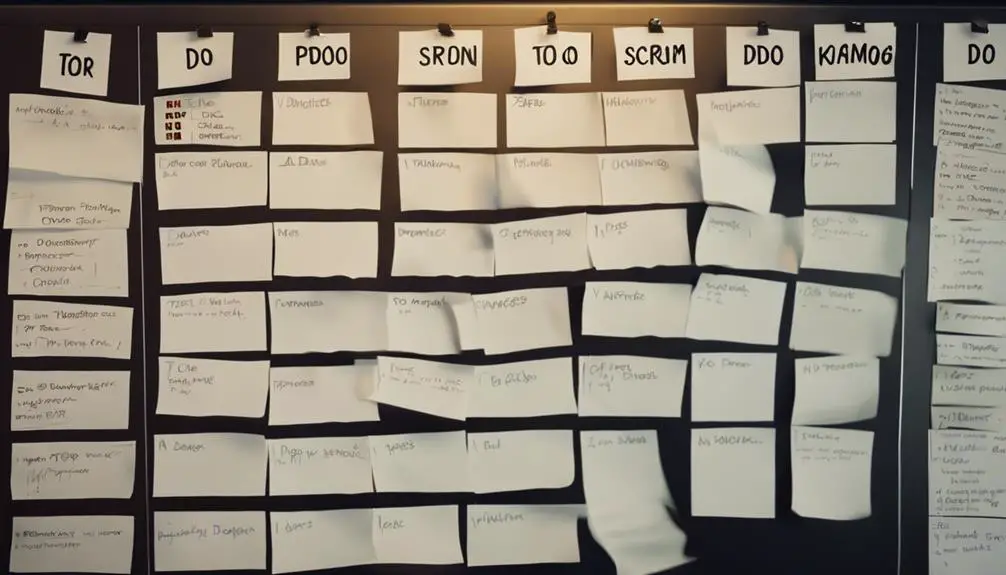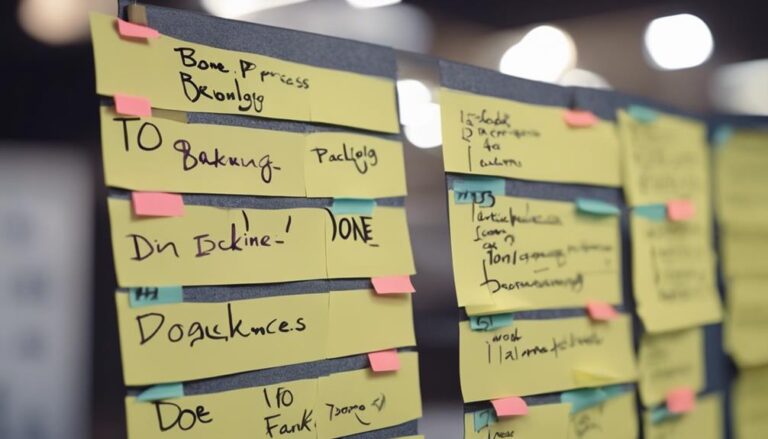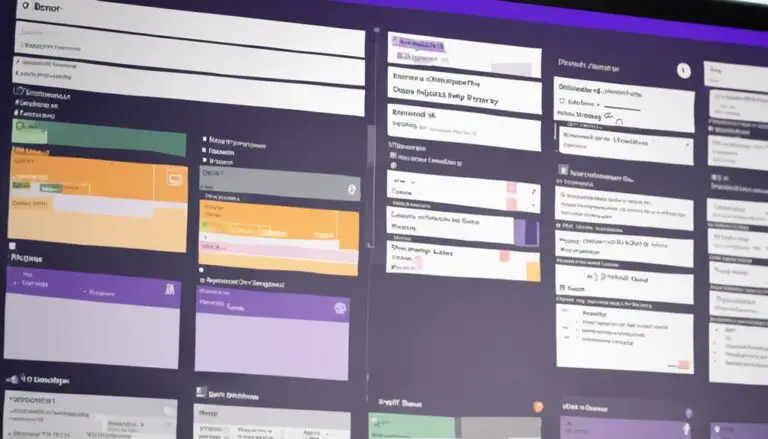When it comes to transitioning your Jira project from Kanban to Scrum, there are crucial steps and considerations to keep in mind. Understanding the nuances between these methodologies is key.
But what about aligning your team's readiness and mapping out a solid plan? Stay tuned to discover how implementing Scrum practices in your Jira project can lead to a more efficient and organized workflow.
Ensuring a successful transition that maximizes productivity and collaboration within your team is essential.
Key Takeaways
- Evaluate team readiness for transitioning from Kanban to Scrum.
- Adjust work item prioritization and sprint planning practices.
- Implement Scrum roles, artifacts, and ceremonies in the Jira project.
- Monitor progress, adapt as needed, and measure improvements post-transition.
Understanding the Differences Between Kanban and Scrum
To understand the differences between Kanban and Scrum, focus on their distinct approaches to task management and project execution.
Kanban emphasizes continuous flow and flexibility in completing tasks, allowing work items to move through stages continuously on a Kanban board with columns representing different stages. On the other hand, Scrum follows fixed-length iterations known as Sprints, dividing work into time-bound segments for planning and execution.
A Scrum board is used to visualize work items, with columns for the Sprint backlog, items in progress, and completed tasks. Kanban offers the flexibility to make changes to priorities and tasks at any point, while Scrum requires a stable Sprint backlog throughout the Sprint duration.
Additionally, Kanban operates on a pull-based system where work progresses as capacity allows, whereas Scrum follows a push-based approach, planning and committing work in advance for each Sprint. Understanding these differences will help you determine which approach aligns best with your project needs.
Assessing Your Team's Readiness for the Transition
Shifting your team's focus from the fluidity of Kanban towards the structured cadence of Scrum requires a thorough evaluation of their readiness and adaptability to this change in task management methodology.
Start by assessing your team's familiarity with Scrum practices like Sprint planning and review meetings. Understand their comfort level with transitioning from the continuous flow of Kanban to the time-boxed iterations of Scrum. Evaluate their ability to adapt to a more structured framework with defined roles and ceremonies.
Gauge their understanding of essential Scrum artifacts such as the Product Backlog, Sprint Backlog, and Increment. Consider their willingness to embrace changes in project visibility and reporting mechanisms inherent in Scrum.
Mapping Out the Transition Plan
When creating the transition plan from Kanban to Scrum, start by analyzing the differences in workflow structures between the two methodologies to ensure effective planning. Understanding these variances will help in mapping out a smooth transition.
Here are some key steps to consider:
- Adjust Work Item Prioritization: Determine how work items will be reprioritized within the new Scrum framework.
- Enhance Sprint Planning: Plan how sprints will be organized, including sprint length and goal setting.
- Optimize Backlog Management: Define how product backlogs will be managed and refined in the Scrum environment.
- Assess Team Readiness: Evaluate your team's current skills and knowledge to identify any training needs for a successful transition.
- Review Project Timelines: Consider how the switch from Kanban to Scrum will impact project timelines, resource allocation, and reporting requirements.
Implementing Scrum Practices in Your Jira Project
Consider defining sprints with specific time frames and goals for task completion when implementing Scrum practices in your Jira project. Assign key roles like Scrum Master and Product Owner to facilitate decision-making and ensure a smooth workflow. Utilize Scrum artifacts such as user stories, epics, and backlogs to effectively organize and prioritize work items. Engage in regular sprint planning sessions, daily stand-up meetings, and sprint reviews to monitor progress and adapt to changes efficiently.
Implement essential Scrum ceremonies like sprint retrospectives to reflect on team performance and identify areas for improvement within the project. By embracing these practices, you can smoothly transition your Jira project from Kanban to Scrum. Remember, the collaborative nature of Scrum emphasizes teamwork and constant communication, fostering a sense of belonging and unity among team members. Stay organized, stay focused, and embrace the change positively to maximize the benefits of adopting Scrum practices in your project.
Monitoring and Adjusting the Transition Progress
To effectively monitor and adjust the progress of transitioning your Jira project from Kanban to Scrum, begin by actively tracking team engagement with the new Scrum process through daily stand-up meetings. This ensures everyone is aligned and committed to the new methodology.
Keep a close eye on the completion rate of Sprint tasks to gauge the team's adaptation to the new workflow. Evaluate any necessary adjustments to team roles and responsibilities during this transition phase to enhance efficiency.
Regularly review project timelines and delivery deadlines to ensure the transition doesn't impact overall delivery. Measure the improvement in task prioritization and project efficiency post-transition to validate the benefits of switching to Scrum.
Frequently Asked Questions
How Do I Change the Project Type in Jira?
To change your project type in Jira, navigate to Jira project settings. Update project management to support agile transition. Enhance team collaboration with Scrum implementation. Utilize agile tools for project planning and tracking, boosting team productivity.
How Do I Convert a Jira Project to Sprint?
When converting a Jira project to Sprint, set up a new Scrum board linked to your current filter. Ensure issue types for Sprints have the Sprint field. Assign 'Schedule Project' permission. Use filters and boards to streamline the process.
How Do I Know if My Jira Project Is Scrum or Kanban?
To determine if your Jira project is Scrum or Kanban, examine the board setup. Scrum boards feature 'To Do,' 'In Progress,' 'Done' columns and sprints, while Kanban emphasizes continuous flow. Understanding this structure clarifies the methodology in use.
Can a Jira Project Have Both Kanban and Scrum Board?
In agile project management, Jira allows teams to use both Kanban and Scrum boards. By leveraging these agile tools, teams can adapt their workflow customization to fit their needs, enhancing team collaboration and project management efficiency.
Conclusion
In conclusion, transitioning your Jira project from Kanban to Scrum may seem like a daunting task, but with careful planning and implementation, you can successfully make the switch. When transitioning, it’s important to involve all team members in the process and provide adequate training and support. Additionally, transforming kanban board to scrum may require adjusting your team’s mindset and approach to project management. With the right attitude and commitment from everyone involved, your Jira project can thrive under the Scrum methodology.
Remember, Rome wasn't built in a day, so take it one step at a time and don't be afraid to make adjustments along the way.
By staying organized and keeping an open mind, you'll be able to navigate this change like a pro and set your team up for success.