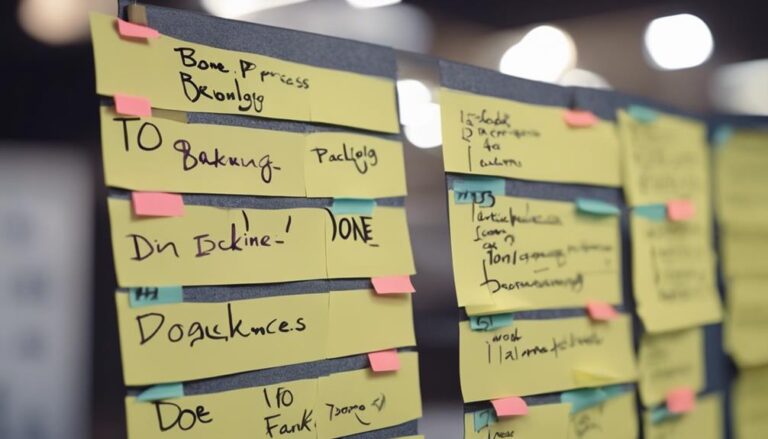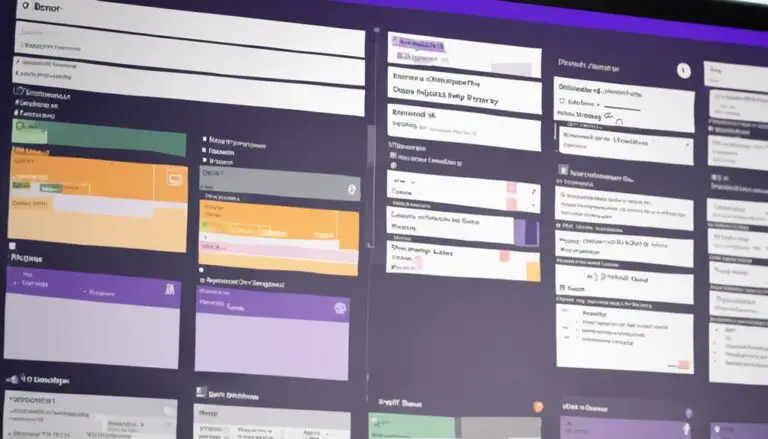With Jira's seamless Kanban project setup, you can streamline your team's workflow and optimize productivity effortlessly.
Imagine having the ability to enhance collaboration, automate tasks, and track performance seamlessly within one platform.
But what if there's more to it than just that? How can Jira truly revolutionize your team's Kanban practices and drive success?
Let's explore the depths of Jira's capabilities and unveil the hidden gems that can take your team's efficiency to the next level.
Key Takeaways
- Efficient backlog management with customizable Kanban boards.
- Collaborative task selection and automation for enhanced team coordination.
- User-friendly interface for visualizing progress and optimizing workflow.
- Analyzing performance and boosting productivity through Kanban backlog management.
Jira's Seamless Kanban Project Setup
When setting up your Kanban project in Jira, you can quickly define columns, set WIP limits, and prioritize backlog items for efficient task management. Jira's user-friendly interface allows you to streamline your workflow stages, making it simple to visualize and track progress.
By utilizing Kanban boards, teams can collaborate seamlessly, ensuring everyone is on the same page and tasks are prioritized effectively. This collaborative approach fosters a sense of belonging within the team, promoting a shared goal of achieving operational efficiency.
Jira's Kanban setup empowers teams to adapt and improve continuously, enhancing not just individual productivity but overall team performance. With Jira, you can experience the benefits of transparency, flexibility, and scalability, regardless of your team's size.
Embrace the power of Jira for your Kanban projects and witness a new level of efficiency and collaboration unfold.
Customizable Workflow Configuration
You can explore various workflow flexibility options in Jira to customize your Kanban board according to your team's specific needs.
Tailoring process configurations allows you to define columns, statuses, transitions, custom fields, and issue types to match your workflow seamlessly.
Workflow Flexibility Options
How can Jira's customizable workflow configuration enhance your team's Kanban processes?
With Jira's workflow flexibility options, your team can shape the work processes on your Kanban board to fit your unique needs. By defining specific statuses, transitions, and triggers, you can create a workflow that aligns perfectly with your team's way of working.
This customizable workflow setup allows for seamless adaptation to changing project requirements, ensuring that your team can stay agile and efficient. Empowered by Jira's flexibility, your team can optimize the Kanban processes, leading to enhanced collaboration and productivity.
Take advantage of Jira's customizable workflow configuration to tailor your processes and boost your team's success.
Tailored Process Configurations
Customize your team's Kanban processes effortlessly with Jira's tailored process configurations through customizable workflow settings.
Jira's customizable workflow configuration allows you to define specific states, transitions, and rules on Kanban boards, optimizing workflow management.
By tailoring your Kanban processes using Jira's customizable workflow options, you can adapt and enhance efficiency within your team.
Easily modify elements like statuses, resolutions, and issue types to streamline your Kanban workflow for maximum productivity.
Empower your team to match Kanban boards to your exact needs, fostering collaboration and boosting overall efficiency.
Jira's tailored process configurations provide a flexible and efficient way to manage workflows, ensuring your team operates at its best.
Efficient Backlog Prioritization in Jira
For efficient backlog prioritization in Jira, utilize the drag-and-drop functionality to easily rank tasks and streamline your workflow. Prioritizing tasks in the Kanban backlog becomes a breeze with Jira's intuitive system. By simply dragging tasks up or down, you can quickly rearrange their order based on importance. This feature not only saves time but also ensures that your team is always working on the most critical tasks first.
In Jira, efficient organization is key to maximizing productivity. You can categorize backlog items using labels, epics, and versions, allowing for better structuring of tasks. Moreover, Jira offers filtering options based on assignee, due date, or priority, enabling you to focus on what matters most. The clear separation between planned work and ongoing tasks in Jira's backlog view helps maintain clarity and focus. Additionally, creating subtasks directly from backlog items breaks down complex tasks into more manageable units, further enhancing efficiency in task management.
Collaborative Task Selection Process
To enhance team collaboration and efficiency, Jira enables seamless task selection and allocation through its user-friendly Kanban boards.
With Jira's Kanban boards, teams can collaboratively prioritize and select tasks from the backlog, ensuring that work items are assigned based on individual expertise and availability for efficient task allocation.
The real-time visibility provided by Jira's Kanban boards allows for enhanced team coordination and decision-making, as tasks can be easily moved across workflow stages to facilitate seamless task selection and completion.
Moreover, Jira's customizable features empower teams to tailor the task selection process to fit specific project requirements and team dynamics, further optimizing the workflow.
Productive Team Meetings Facilitation
Enhance your team's efficiency and collaboration during meetings with Jira's seamless facilitation of productive discussions and task prioritization using real-time Kanban board updates.
With Jira's Kanban boards, team meetings become more focused as members have visibility into task progress, backlog items, and workflow status, allowing for informed discussions and efficient decision-making.
The collaboration features within Jira further enhance team meetings by enabling seamless communication and ensuring that all team members are on the same page.
By centralizing all meeting-related information within the platform, Jira streamlines the meeting process, making it easier to track decisions, make quick adjustments, and reassign tasks as needed.
Utilizing Jira for Kanban empowers your team to conduct meetings that aren't only productive but also conducive to fostering collaboration and achieving successful outcomes.
Insightful Control Chart Utilization
Unlock valuable insights into your team's performance by harnessing the power of Jira's control charts for Kanban workflow analysis. Jira's control charts provide a visual representation of essential metrics like cycle time and lead time, enabling you to analyze team performance effectively.
Here's how you can make the most of this feature:
- Identify trends, bottlenecks, and areas for improvement in your Kanban workflow.
- Gain insights into process stability, variability, and predictability for enhanced decision-making.
- Make data-driven adjustments to improve efficiency and delivery predictability.
- Track and monitor your team's Kanban performance over time for continuous improvement.
- Utilize control chart data to optimize processes and achieve better outcomes.
Optimizing Workflows With Column Constraints
Harness the power of column constraints in Jira Kanban boards to optimize your workflows and drive efficiency in your team's project delivery process.
By setting WIP limits through column constraints, you can prioritize work, improve flow efficiency, and prevent bottlenecks in your project workflow. These constraints help you maintain focus, reduce multitasking, and enhance overall productivity by controlling the number of tasks in each stage.
With column constraints, you can visually identify bottlenecks, visualize areas for improvement, and streamline your workflow for better project delivery outcomes. Utilizing column constraints in Jira Kanban boards enables teams to collaborate more effectively, streamline processes, and achieve higher project throughput.
Take advantage of this feature to optimize your workflow, enhance team performance, and ensure smoother project delivery from start to finish.
Leveraging Automation for Repetitive Tasks
You can maximize efficiency by embracing automation in Jira to handle repetitive tasks effortlessly.
Streamlining task management through automated processes not only saves time but also boosts team productivity.
Time-Saving Automated Processes
Leveraging automation in Jira for repetitive tasks significantly boosts efficiency and productivity within teams. When you embrace Jira's automated processes, you unlock a realm of time-saving possibilities. Consider these five impactful benefits:
- Automatic assignment of tasks streamlines workflow.
- Status updates triggered by predefined rules keep everyone informed.
- Notifications ensure timely responses and task progression.
- Reduced human error enhances task consistency.
- Custom rules tailored to your team's needs optimize overall efficiency.
Streamlining Task Management
When automating tasks in Jira for Kanban, efficiency and productivity soar as manual efforts decrease and focus shifts to impactful work. Jira's automation capabilities allow teams to streamline task management by setting up rules for task assignments, notifications, and status updates on Kanban boards.
This automation eliminates the need for manual interventions in routine actions, enabling teams to concentrate on more strategic tasks. By leveraging automation in Jira, workflow efficiency is enhanced, reducing errors and ensuring consistency across task management processes.
With Jira's automation features, teams can optimize their Kanban workflow, making it easier to manage tasks and improving overall efficiency. Embracing automation in Jira for Kanban can bring significant benefits to your team's productivity and effectiveness.
Enhancing Team Productivity
Team productivity can be significantly enhanced through the strategic implementation of automation for repetitive tasks in Jira. By leveraging automation in Kanban with Jira, your team can work more efficiently and collaboratively. Here are five ways automation can boost your team's productivity:
- Automate task assignments and notifications to reduce manual effort.
- Streamline workflow processes for efficient task management.
- Use Jira's automation rules for automating status transitions and reminders.
- Focus on value-added work and strategic tasks rather than routine activities.
- Reduce human error, speed up task completion, and enhance team collaboration with integrated automation.
Implementing automation in Jira can lead to improved productivity and a more cohesive team dynamic.
Analyzing Performance With Cumulative Flow Diagram
The Cumulative Flow Diagram in Jira offers valuable insights into how work items progress through different stages over time. By visualizing the Cumulative Flow, teams can identify bottlenecks, analyze work distribution, and track project progress effectively. This diagram helps in understanding cycle times and potential delays, enabling teams to optimize their workflow for enhanced efficiency.
With Jira insights from the Cumulative Flow Diagram, you can make informed decisions, forecast project timelines accurately, and adapt your workflow to improve productivity. Utilizing this tool allows for a collaborative approach to workflow optimization, where team members can work together to address inefficiencies and enhance overall project performance.
Embracing the insights provided by the Cumulative Flow Diagram in Jira fosters a sense of belonging within the team, as everyone contributes to identifying areas for improvement and driving project success.
Enhancing Productivity With Kanban Backlog Management
By implementing Kanban backlog in Jira, you streamline task prioritization and visibility for improved team collaboration and productivity. The Kanban backlog feature in Jira offers a range of benefits that can greatly enhance your team's efficiency and project delivery. Here are five ways it can help you boost productivity:
- Efficient Prioritization: Easily prioritize tasks for your team, ensuring that the most important work gets done first.
- Enhanced Visibility: Gain clear visibility into all issues, making it easier to track progress and identify bottlenecks.
- Streamlined Work Processes: Manage backlog items seamlessly in the first column of your Kanban board, keeping your team focused and organized.
- Advanced Functionality: Utilize advanced features like splitting issues and organizing them into epics to optimize productivity and task management.
- Improved Project Delivery: By utilizing Kanban backlog in Jira, you can significantly improve your team's productivity and meet project delivery timelines effectively.
Frequently Asked Questions
In What Ways Do You Think This Kanban Could Be Effective?
When using Kanban effectively, you enhance team collaboration, prioritize tasks, and boost productivity. Visualizing workflow and limiting work in progress increase efficiency. Transparency and metrics tracking facilitate continuous improvement. Flexibility and adaptability ensure performance growth.
What Are the 6 Rules of Kanban?
Visualizing workflow on a Kanban board, limit work in progress, make policies explicit, implement feedback loops, manage flow, and improve collaboratively. These are the 6 rules of Kanban for your team's success.
How Do You Implement Kanban in a Team?
To implement Kanban in your team, focus on collaboration, prioritize tasks, visualize workflows, improve continuously, limit work in progress, conduct daily standups, and track metrics. Engage your team in these practices for successful implementation.
What Is the Best Way to Use Kanban?
To utilize Kanban effectively, focus on visualizing workflow stages, setting WIP limits, and promoting continuous improvement. Enhance team efficiency by prioritizing tasks, limiting work, and embracing Kanban practices for optimized project delivery and workflow management.
Conclusion
As you explore the endless possibilities of Kanban in Jira, remember that success lies in the balance between flexibility and structure.
By embracing customization while adhering to established workflows, your team can achieve optimal efficiency and productivity.
Keep experimenting, adapting, and refining your processes to ensure continuous improvement and success.
With Jira as your ally, the journey towards Kanban mastery is just beginning.
Let's collaborate, iterate, and conquer together!