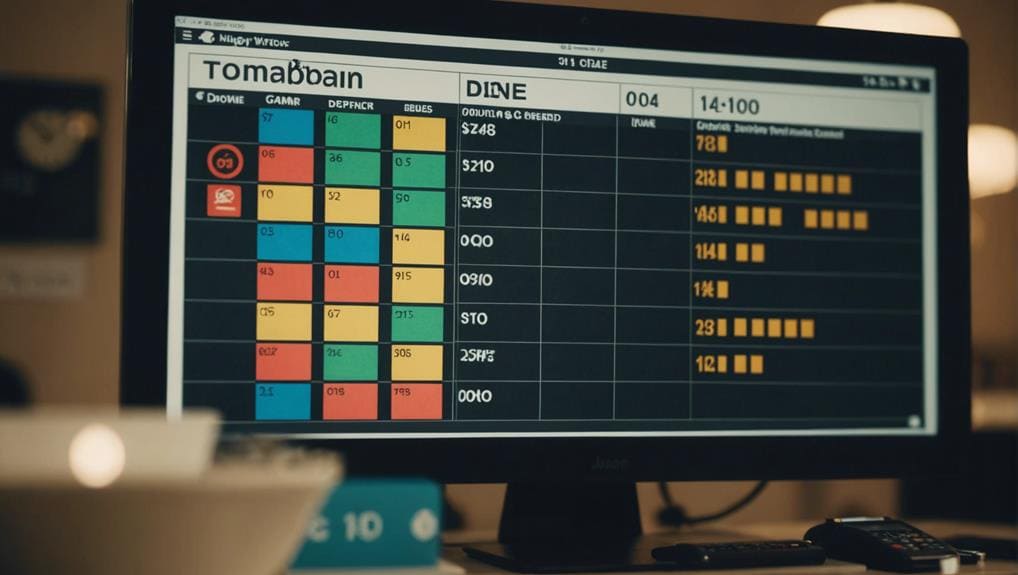To figure out throughput in Kanban, just keep tabs on how many tasks your team finishes in a set time. This helps you see how productive your team is and spot where you can make things run smoother.
By tracking metrics, you can improve how things flow and work more efficiently. Knowing your throughput helps you make smart choices and set goals to keep things running at their best.
Make sure you have a clear, steady way to calculate throughput and understand the data correctly. Once you get the hang of the basics, you can dive deeper into how to make Kanban work even better for you.
Key Takeaways
Keep track of the tasks you finish within a set timeframe. Make sure to use the same measurement methods consistently to get accurate data. It's important to understand the throughput data clearly. You can calculate throughput by dividing the number of completed items by the time it took. Based on the insights from throughput, keep an eye on your workflow and make adjustments as needed.
Understanding Throughput in Kanban
To understand throughput in Kanban, you just need to know how work flows through the system and how fast it moves. Metrics are important for keeping an eye on how well things are going. They give you the numbers you need to see how efficient your Kanban system is. Throughput, which is a key metric, tells you how much work gets done in a set time. By keeping track of throughput, you can figure out how much your system can handle and spot any problems that need fixing.
Calculating throughput is all about counting the tasks or user stories finished in a certain period. This info helps you make decisions based on data and improve how things get done. By looking at throughput over time, you can see any trends or patterns that might affect your team's productivity. And keeping tabs on throughput helps you set realistic goals and expectations using past performance data.
Importance of Calculating Throughput
Calculating throughput in Kanban is really important because it helps you figure out how quickly your team is getting work done.
By looking at how many tasks are completed in a certain amount of time, you can see how productive your team is.
This information is super useful for making decisions on how to make your processes better and improve how well your team is doing overall.
Benefits of Throughput Calculation
Calculating throughput in a Kanban system is really important for making sure things run smoothly. When you figure out how to measure throughput, you can improve how your workflow operates in a few key ways:
First off, tracking throughput gives you a clear picture of how fast and efficient your workflow really is. This data-driven insight helps you make smarter decisions about how to improve performance.
By calculating throughput, you can pinpoint any bottlenecks or inefficiencies in your process. This lets you focus on making specific improvements to keep things running more smoothly.
Knowing your throughput helps you allocate resources more effectively. This ensures that work items move through the system at a steady pace without overwhelming any one stage.
Impact on Process Efficiency
Tracking throughput in a Kanban system helps you see how well your process is running. It gives you a peek into the flow of work items, so you can spot bottlenecks, tweak processes, and boost efficiency. Throughput is like a yardstick for measuring performance, helping you gauge how well your workflow is doing and make smart decisions to ramp up productivity.
Knowing how throughput and process optimization connect is vital for smoothening operations, cutting down lead times, and keeping customers happy. When you use throughput data wisely, you can fine-tune your processes, manage resources better, and hit higher performance levels in your Kanban system.
Key Components of Throughput Calculation
If you want to figure out how fast work moves in Kanban, you just need to see how work items flow through the system. Here's what you need to consider when calculating throughput:
First, keep tabs on the number of work items that get done in a specific time frame. This is the core of calculating throughput accurately.
Next, make sure you have a clear time frame in mind. Whether you're looking at daily, weekly, or monthly progress, sticking to one time frame helps you measure accurately.
Lastly, pick a standard way to measure throughput, like counting tasks finished, user stories delivered, or features completed. Consistency in how you measure ensures everyone understands the throughput data clearly.
Setting Up Throughput Metrics
When tracking progress in Kanban, it's important to set specific metrics that match your team's objectives. Throughput analysis is key in Kanban because it shows how efficient your team is and helps spot any bottlenecks. Think about what performance metrics are most important for your team. These could be cycle time, lead time, or the number of tasks completed in a certain period.
Tailor your performance metrics to fit your team's goals. For instance, if you want to speed up time to market, focusing on cycle time can be really helpful. Keep an eye on these metrics regularly to make informed decisions and improve your workflow continuously. Remember, setting up throughput metrics is an ongoing process that needs regular checks and adjustments to make sure they stay relevant and useful.
Steps to Calculate Throughput
To figure out how well your Kanban system is doing, you need to calculate its throughput. This helps you see how efficient your team is. Here's how you can do it:
- Pick a Time Frame: First, choose a specific time period to analyze, like daily, weekly, or monthly. Stick to the same time frame each time to get accurate results.
- Count What's Done: Next, count how many tasks, user stories, or features your team completes in that time frame. This number is what you'll use in the throughput calculation.
- Calculate Throughput: Divide the number of completed items by the length of your chosen time frame. This gives you the average throughput per unit of time, which is a key metric for gauging your team's performance.
Analyzing Throughput Data
When you look at throughput data, you're basically checking out how work items move through your team over a set time. It's like keeping an eye on how well your team is doing tasks. Watch for changes in how much work is getting done, as they can show where things might be getting stuck or slowed down. Compare how much work is getting done in different time periods to see if your team is improving.
Checking performance is a big part of looking at throughput. By keeping track of throughput regularly, you can see if any changes or improvements you've made are working. Figure out why your team was super productive at certain times. And if there are times when work is slow, figure out what's causing it. Use this data to make smart choices about where to put resources, plan for how much work your team can handle, and make changes to how you work. By really digging into your throughput data, you can make your Kanban workflow work better and get more done.
Factors Impacting Throughput
Understanding what influences how much work we can get done is really important in making our Kanban process work better and help us get more done. When we think about what affects how much work we can get through, we should focus on a few key things:
- Planning how much we can handle: Making sure we don't give our team too much to do is key to keeping things moving smoothly. If we overload our team, we can end up with blockages and things moving slower, but if we don't give them enough to do, we're not using our resources as well as we could. It's a good idea to regularly check how much work our team can handle and adjust how much we give them to keep things running smoothly.
- Divvying up our resources: It's really important to make sure we're spreading our resources out evenly across all the different stages of our Kanban process. If we don't, one part might end up being a bottleneck and slowing everything down. By keeping an eye on how we're using our resources and making changes when we need to, we can keep things flowing nicely and get more done overall.
Improving Throughput Efficiency
If you want to make your Kanban system more efficient, try to speed things up by cutting down on cycle times and making your workflow smoother. By simplifying how things get done and getting rid of any obstacles, you'll boost the overall speed and productivity of your system.
Following these steps can help you create a more effective and efficient workflow, leading to increased throughput.
Cycle Time Reduction
Improving cycle time efficiency in Kanban means making sure work items move through the system smoothly and quickly. To make this happen, you can do a few things:
First, take a close look at how work flows through your process. Find any bottlenecks or places where things get stuck, causing delays in completing tasks.
Next, try to simplify your processes by getting rid of any unnecessary steps or reducing the number of times work is passed between team members. This can help speed things up and make the whole system run more efficiently.
Lastly, make sure to prioritize tasks effectively. Focus on getting high-priority items done first so they don't get held up, which can help reduce the overall time it takes to complete everything.
Workflow Optimization
Let's make Kanban work better by improving how tasks move through the system. First, we'll analyze the workflow to find any bottlenecks and spots where we can do better. We'll use metrics like cycle time and lead time to see how well our changes are working. By studying how work flows, we can see where things are slowing down and make adjustments to keep tasks moving smoothly.
We'll also adjust how we prioritize tasks based on our analysis to make sure everything moves through the system efficiently. Keeping an eye on performance metrics will help us see the impact of our workflow improvements. We'll keep refining and tweaking the workflow to keep things running smoothly. Remember, workflow optimization is an ongoing process that requires attention to detail and a dedication to making things work better.
Monitoring and Adjusting Throughput
When you track and analyze data, you can keep an eye on how things are flowing in your Kanban system and make adjustments as needed.
So, here's a simple guide to help you out:
- Keep Collecting Data: Make sure you're consistently gathering data to see how work items are moving through your Kanban system. You can use tools like cumulative flow diagrams or Kanban boards to get a visual on how tasks are progressing.
- Spot the Hold-Ups: Take a good look at the data you've collected to find any bottlenecks or areas where work items are getting stuck. Once you've identified these spots, focus on fixing them to boost overall throughput.
- Tweak as You Go: Start making small changes to your workflow based on your data analysis. Test out different WIP limits, process steps, or team capacities to see what works best. Keep a close eye on how these adjustments are impacting things to see if they're helping out.
Utilizing Throughput Insights
If you want to make your Kanban system work better, look at the data on how things are moving through it. By checking out your team's performance numbers with throughput analysis, you can figure out where things are going well and where they could use some help. Once you see the patterns in your throughput data, you can come up with ways to make things run smoother. Keep on improving by using these insights to tweak and refine your processes effectively.
Numbers like cycle time, lead time, and throughput rate give you a lot of useful info for making smart choices. Checking these stats regularly helps you spot any bottlenecks, inefficiencies, or spots where you can do better in your Kanban setup. With the help of throughput insights, you can prioritize tasks, manage resources wisely, and streamline how things flow.
When you make decisions based on what you learn from throughput analysis, you're setting yourself up for success. By keeping an eye on your throughput insights and using them to guide your actions, you can keep getting better at running your Kanban system. This leads to more efficiency and better results in the long run.
Conclusion
In short, figuring out how much work gets done in Kanban is important for making your workflow more efficient and productive.
When you understand what's important and keep track of the numbers, you can see how to make things better over time.
Don't forget to check regularly what's affecting how much work gets done and make changes if needed to keep things running smoothly.
Looking at the data from your work can help you reach your goals more easily and effectively.