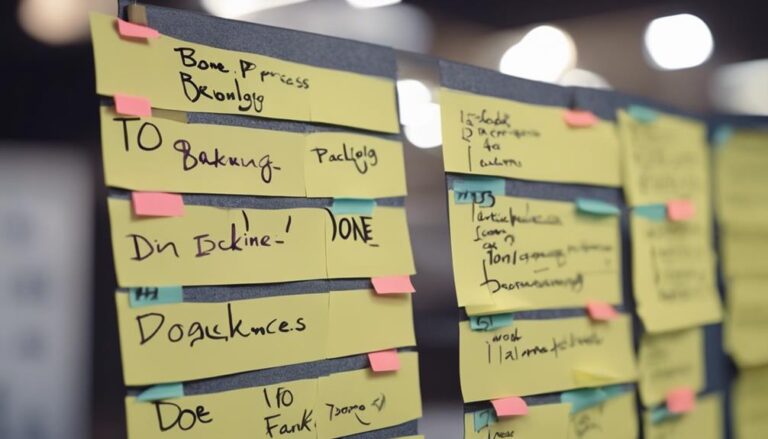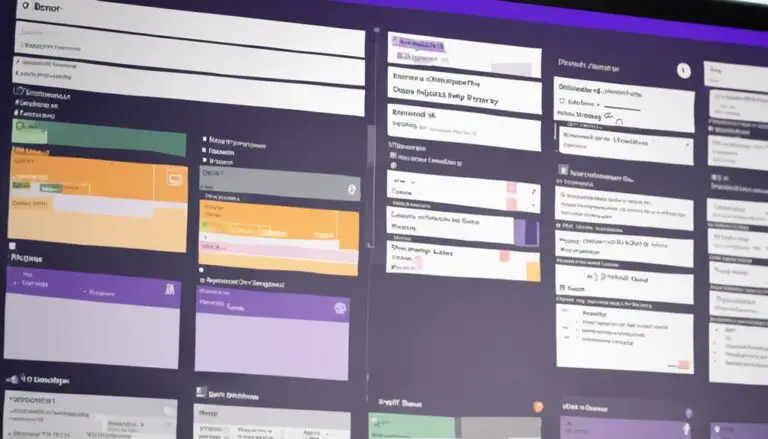You might be wondering if implementing a Kanban board in Office 365 is worth the effort.
However, with its seamless integration into Microsoft Teams, utilizing a Kanban board can significantly enhance your team's productivity and task management.
By visualizing workflows, managing tasks efficiently, and fostering collaboration, Kanban boards offer a streamlined approach to project management.
Stay tuned to discover the key features, setup process, customization options, and best practices for maximizing the benefits of Kanban boards within Office 365.
Key Takeaways
- Office 365 lacks a built-in Kanban board feature.
- Integration with third-party solutions like Virto Kanban Board Pro is needed.
- Customizable board views and robust task management tools available.
- Enhance task management within Office 365 environment seamlessly.
Overview of Kanban Boards
Kanban boards serve as effective visual tools within Microsoft Office 365 for managing tasks and tracking workflow progress efficiently. These boards help teams organize their projects by breaking them down into task cards that represent specific work items.
Each column on the board corresponds to a different stage of the workflow, allowing team members to move task cards from one column to the next as work progresses.
Microsoft Teams, a part of Office 365, offers a seamless integration with Kanban boards, enabling real-time collaboration and project management.
Benefits of Using Kanban Boards
To fully appreciate the power of Kanban boards within Office 365, understanding the significant benefits they offer is crucial.
Kanban boards in Office 365 provide enhanced task visualization, allowing you to track progress efficiently. They promote team collaboration by providing a centralized platform where team members can visualize tasks and contribute to the workflow. By using Kanban boards, Office 365 users can identify bottlenecks in their processes and streamline workflow, leading to improved efficiency.
Additionally, these boards support agile project management practices and aid in task prioritization, ensuring that important tasks are completed on time. The integration of Kanban boards in Office 365 results in a significant productivity boost, as tasks are organized and easily manageable, ultimately leading to higher rates of task completion.
Embracing Kanban boards in Office 365 can revolutionize the way you work, enhancing both individual and team productivity.
Kanban Board Features in Office 365
What key features make the Kanban Board integration in Office 365 a valuable tool for enhancing project management efficiency and collaboration?
While Office 365 lacks a built-in Kanban board feature, users can seamlessly integrate third-party solutions like Virto Kanban Board Pro. This integration brings customizable board views, robust task management tools, and insightful visual reports directly to your Office 365 environment.
By leveraging Virto Kanban Board in Office 365, users can streamline task tracking and enhance project management practices in an agile manner. Additionally, the integration with Microsoft Teams facilitates seamless collaboration and efficient task allocation among team members.
With these features at your disposal, you can effectively manage projects, track tasks, and foster collaboration within your organization using Office 365 integrated with the powerful capabilities of Virto Kanban Board.
Setting Up Kanban Boards in Office 365
Enhancing your project management capabilities within Office 365 involves seamlessly integrating third-party solutions like Virto Kanban Board for user-friendly setup of Kanban boards. With the Virto Kanban Board integrated into Office 365, you gain access to customizable Kanban boards that streamline task management. Setting up Kanban boards through Virto Kanban Board is intuitive and efficient, allowing you to organize your tasks effectively.
The Office 365 Kanban tool offers a clear Kanban board view where you can visualize your task lists and workflows easily. By integrating Virto Kanban Board with Office 365, you significantly enhance your task management within the familiar Office environment. This integration not only simplifies the process of setting up Kanban boards but also provides a seamless transition for users looking to optimize their project management practices.
Take advantage of this user-friendly solution to boost your productivity and efficiency when managing tasks in Office 365.
Customizing Kanban Boards in Office 365
Customize your Kanban boards in Office 365 effortlessly with a range of features tailored to enhance task visualization and management efficiency. Here are some key ways to customize your Kanban boards:
- Color-Coding: Assign different colors to tasks based on their priority or status for quick identification.
- Filters: Utilize filters to focus on specific tasks, such as by assignee, due date, or project phase.
- Task Allocation Features: Easily assign tasks to team members directly on the board for clear responsibility distribution.
- Integration with Microsoft Teams: Seamlessly collaborate on Kanban boards within Microsoft Teams for efficient teamwork.
- Agile Boards in SharePoint: Create agile boards in SharePoint to facilitate transparent project management and tracking progress.
Integrating Kanban Boards With Teams
Integrating Kanban boards with Microsoft Teams can significantly enhance collaboration and task management efficiency within your Office 365 environment. While Microsoft Teams doesn't have a built-in Kanban board feature, you can seamlessly integrate Kanban boards using third-party solutions like Kanban Board Pro by Virto. This tool offers advanced features and task customization options specifically designed for Teams.
Virto Kanban Board and Azure Boards are excellent options to set up Kanban boards in Office 365 and Microsoft Teams, providing a structured approach to managing tasks. Additionally, popular third-party integrations such as Trello, Asana, Jira, Monday.com, and ClickUp offer features tailored for Teams users, allowing for seamless collaboration and task tracking.
Collaborating With Kanban Boards
Collaborate effectively with Kanban boards in Office 365 to streamline task management and boost team productivity. By integrating Kanban boards with Office 365 tools like Microsoft Teams, you can create a seamless platform for task allocation and team collaboration. Leveraging third-party tools such as Virto Kanban Board Pro enhances task visualization and agile project management within Office 365.
Here are 5 key ways to enhance collaboration with Kanban boards:
- Visualize workflow: Use Kanban boards to visualize the flow of tasks and track progress easily.
- Track tasks efficiently: Assign tasks, set deadlines, and monitor task completion status in real-time.
- Enhance project management productivity: Collaborate with team members, share updates, and collectively work towards project goals.
- Customize board views: Tailor your Kanban board to suit your team's specific needs with customizable views and color-coding options.
- Improve task management: Utilize Kanban boards to efficiently manage tasks, prioritize work, and maintain a clear overview of project status.
Enhancing Productivity With Kanban Boards
To enhance productivity with Kanban boards, you should focus on:
- Visualizing tasks
- Tracking progress
- Streamlining workflow
By utilizing customizable features like swimlanes and color-coding, you can optimize task management within Office 365.
Boost team productivity, improve task organization, and facilitate better project monitoring by integrating Kanban boards with Microsoft Teams.
Kanban for Task Management
Enhance your task management efficiency with Kanban boards in Office 365, facilitating visual organization and productivity.
- Use customizable Kanban boards for tracking tasks and allocating resources effectively.
- Benefit from agile features like swimlanes, subtasks, and color-coded labels for enhanced task management.
- Integrate with Microsoft Teams for seamless collaboration and real-time updates on your Kanban boards.
- Leverage Kanban boards in Office 365 for transparent project management, analytics, and team performance analysis.
- Enjoy the benefits of visual task management that promotes team collaboration and boosts productivity.
Benefits of Kanban
Using Kanban boards in Office 365 significantly boosts team productivity through streamlined task management and workflow organization.
The visual task management provided by Kanban boards enhances team efficiency by simplifying task completion processes. With Office 365's Kanban boards, identifying bottlenecks becomes easier, leading to improved task efficiency.
By focusing on task completion and workflow streamlining, users can experience significant enhancements in team productivity. Utilizing Kanban boards in Office 365 not only helps in visualizing tasks but also in organizing workflows effectively, ultimately leading to improved task management and overall team performance.
Make the most of Office 365's Kanban boards to optimize your team's productivity and ensure smoother task operations.
Best Practices for Using Kanban Boards
Implementing effective strategies on Kanban boards can significantly boost team productivity and task management efficiency. When using Kanban boards in Office 365, it's essential to follow best practices to optimize your workflow:
- Customize Columns: Tailor columns to reflect your team's unique workflow stages for better visualization.
- Prioritize Tasks: Ensure that tasks are appropriately prioritized within the board to focus on what matters most.
- Utilize Cards: Use cards effectively by adding detailed information, attachments, and comments for clear task understanding.
- Encourage Collaboration: Foster team collaboration by assigning tasks, mentioning team members, and sharing updates in real-time.
- Embrace Agile Methodologies: Emphasize agile principles by promoting flexibility, continuous improvement, and adapting to changes efficiently.
Frequently Asked Questions
Does Microsoft 365 Have a Kanban Board?
Microsoft 365 lacks a native Kanban board feature. However, you can boost task management by integrating Virto Kanban Board. Customizable boards enhance collaboration, tracking, and project management within Microsoft 365, improving productivity and workflow efficiency.
Is Microsoft Planner a Kanban Board?
Yes, Microsoft Planner functions as a Kanban board tool, enabling you to visually organize tasks, track progress, and collaborate efficiently. It offers customizable columns, drag-and-drop task management, and real-time updates for streamlined project management.
Does Microsoft 365 Have Something Like Trello?
Yes, Microsoft 365 offers a Trello-like experience with Microsoft Planner. You can integrate Microsoft Teams, manage tasks, track projects, utilize collaboration tools, follow Agile methodology, customize boards, visualize work progress, and enhance team productivity seamlessly within the platform.
Does Outlook Have a Kanban Board?
Yes, Outlook can integrate with Kanban board tools for efficient task management. Utilize features like board customization, workflow visualization, and collaboration tools for agile project tracking. Enjoy a user-friendly interface to enhance productivity.
Conclusion
So, does Office have a Kanban board?
Absolutely! By integrating Kanban boards into Office 365, you can streamline task management, enhance collaboration, and boost productivity within your team.
Visualizing workflows, customizing features, and utilizing third-party solutions like Kanban Board Pro by Virto can revolutionize the way you manage projects.
Ready to take your productivity to the next level with Kanban boards in Office 365?