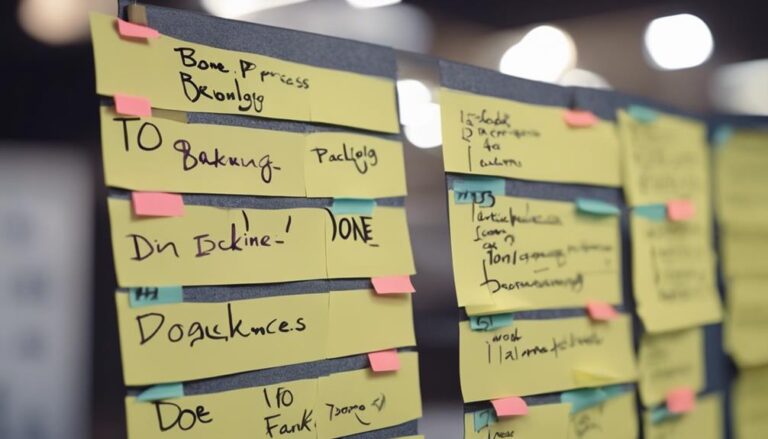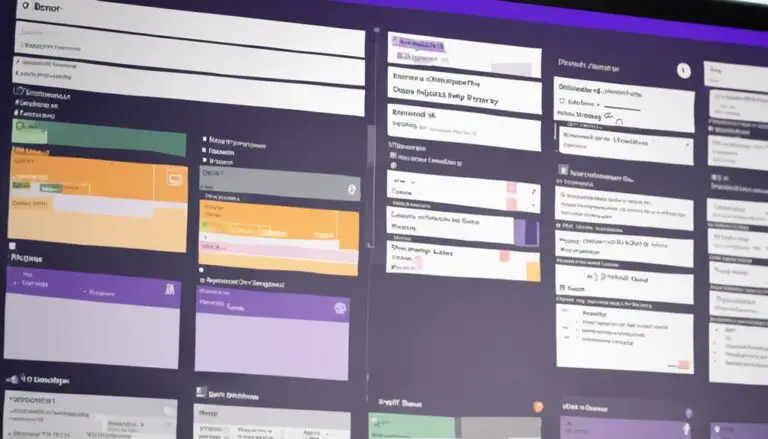Setting up a Kanban Board in Teams involves a series of critical steps that can have a significant impact on your team's productivity and collaboration. By following these essential guidelines, you can streamline your workflow and enhance task management efficiency.
Each step plays a vital role in creating a well-organized and structured Kanban system within your team's digital workspace. Through careful planning and execution of these steps, you can optimize your team's performance and achieve seamless coordination in your projects.
Key Takeaways
- Visualize work, set limits, implement pull system, and manage flow effectively in Teams with Kanban principles.
- Create Planner Boards for swimlanes, integrate Sharepoint, and configure collapsible sections for efficient task management.
- Implement job queues with clear categories and limits, focusing on high-priority tasks for effective task prioritization.
- Identify, track, prioritize on-hold tasks, and utilize a dedicated column to manage paused tasks efficiently in Teams.
Understanding Kanban Principles
Understanding the Kanban principles is essential for teams looking to streamline their workflow and boost efficiency.
Kanban operates on the foundation of:
- Visualizing work
- Implementing limits on work in progress (WIP)
- Utilizing a pull system
- Managing flow
- Defining process policies
- Integrating feedback loops
By visualizing work on a Kanban board, teams can see tasks move through different stages of completion, from 'to do' to 'done.'
Limiting work in progress ensures that teams focus on completing tasks before taking on new ones, preventing bottlenecks and maintaining a steady workflow.
The pull system in Kanban emphasizes responding to demand based on team capacity, enabling incremental task completion without overburdening team members.
By adhering to these principles, teams can enhance productivity, maintain a smooth workflow, and foster collaboration in task management.
Embracing Kanban principles can lead to improved efficiency and overall team performance.
Setting Up Your Kanban Board
To efficiently set up your Kanban board, follow these steps to create a structured and organized task management system. Begin by creating a Planner Board for each swimlane, which helps delineate different task categories within your Teams environment. It's crucial to establish a new Sharepoint Site dedicated to hosting your Kanban board, providing a centralized location for task management. Integrate a Planner webpart into a column within Sharepoint to ensure easy access to task management tools directly from your board.
Configure collapsible sections with dividers to maintain a clear and efficient organization of tasks. This feature allows you to manage and prioritize tasks effectively. Select the appropriate Planner board for each swimlane to assign and track tasks efficiently. By setting up your Kanban board with these key elements, you establish a foundation for seamless task management within your team's workflow.
Adding Tasks to Your Board
After setting up your Kanban board with the necessary elements, the next step is to add tasks to your board for efficient tracking and management.
To do this in Teams, open the Planner app within Teams. Click on the '+' sign to create a new task card. In the task card, fill in essential details like the title, due date, and description of the task. Assign the task to a specific team member by typing their name in the 'Assigned to' field. This ensures clear ownership and accountability within your team.
Once all the details are filled, save the task card. By saving it, you add the task to your online Kanban board, making it visible to all team members. This visibility helps in keeping everyone aligned and updated on the progress of work items.
Adding tasks using the Planner app in Teams streamlines the process and enhances collaboration within your team.
Organizing Your Backlog
When organizing your backlog, remember to prioritize items based on importance and urgency, break them down into actionable tasks, and assign owners for accountability.
Ensure to regularly review and update the backlog to align with changing priorities, and utilize labels or categories for better organization.
Prioritize Backlog Items
When organizing your backlog, prioritize items by assessing their importance and urgency to efficiently streamline your workflow. To effectively prioritize backlog items, consider the following steps:
- Evaluate Value: Rank items based on the value they bring to the project and the impact they've on achieving your goals.
- Assess Effort: Consider the effort required to complete each item and prioritize those that are less time-consuming but yield significant results.
- Identify Dependencies: Determine which tasks are dependent on others and prioritize accordingly to avoid bottlenecks in your workflow.
- Align with Team Capacity: Take into account your team's capacity and available resources when setting priorities to ensure a realistic workload distribution.
Define Work in Progress
To effectively organize your backlog and define work in progress, begin by outlining the specific tasks or items that are ready to be worked on. Utilize Kanban boards to visualize these tasks and categorize them based on priority.
Implementing the Kanban method allows you to set progress (WIP) limits, ensuring that only a certain number of tasks are being worked on simultaneously. By establishing these WIP limits, you prevent overwhelming your team and maintain a steady workflow. This method promotes a more focused approach to completing tasks and enhances team efficiency.
Make sure that the Kanban board displaying your backlog and WIP limits is easily accessible to all team members for transparency and collaboration. Regularly updating and reviewing the backlog will help in aligning tasks with team goals and adapting to changing priorities.
Limit Work Items
Start by organizing your backlog, limiting the number of work items to focus on prioritized tasks efficiently. Utilize the following steps to optimize your Kanban board and enhance the flow of work:
- Define Clear Criteria: Ensure work items align with team goals and priorities.
- Prioritize Backlog Items: Rank tasks based on value, urgency, and dependencies.
- Set Work Item Limits: Prevent overload, increase focus, and boost task completion rates.
- Regularly Review Limits: Adjust as needed for continuous improvement in workflow management.
Establishing Team Policies
Establishing clear and concise team policies is essential for effective task management and collaboration on a Kanban board within a team. When defining team policies, ensure that task assignment is clear, roles are well-defined, and responsibilities are transparent. Establish guidelines for prioritizing tasks based on importance and urgency to maintain focus and productivity. Additionally, setting work in progress limits will help prevent overburdening team members and maintain a steady workflow.
Clearly outline rules for updating task status, adding comments, and attaching relevant documents in the Kanban board to ensure all necessary information is readily available. Define protocols for managing blocked tasks, escalating issues, and resolving bottlenecks promptly to keep the workflow smooth and efficient. Establish communication protocols for team members to collaborate effectively, provide regular updates on task progress, and address any challenges that may arise.
Optimizing Workflow Efficiency
To optimize workflow efficiency, focus on streamlining task flow and enhancing team productivity. Regular feedback meetings and collaboration can help address inefficiencies effectively.
Utilize the Kanban board daily for ongoing improvements and prompt identification of bottlenecks to maintain a smooth workflow.
Streamlining Task Flow
To enhance workflow efficiency and optimize task flow within your team, it's crucial to regularly schedule feedback meetings for continuous improvement. By focusing on streamlining task flow, you can ensure that work progresses smoothly and efficiently.
Here are four essential steps to help you achieve this:
- Collaborate Effectively: Work closely with team members to move tasks towards completion and align efforts for maximum efficiency.
- Utilize the Kanban Board: Make use of the Kanban board daily to track progress actively, identify bottlenecks, and make necessary adjustments.
- Address Blockers Promptly: Identify and address any blockers or bottlenecks promptly to maintain a steady workflow.
- Visualize Work: Consider hidden work elements, prioritize tasks correctly, and visualize all tasks to prevent important items from being missed.
Enhancing Team Productivity
To improve team productivity and optimize workflow efficiency further, a key aspect to focus on is utilizing collaborative efforts and daily active engagement with the Kanban board.
Regular feedback meetings are instrumental in identifying areas for improvement, while collaborative teamwork can drive tasks to completion, boosting overall productivity. By actively using the Kanban board daily, you can swiftly pinpoint and address bottlenecks, ensuring a smooth workflow. It's crucial to track and resolve any blockers promptly to maintain efficiency.
Additionally, considering hidden work elements such as unseen tasks and proper task prioritization can significantly impact the overall optimization of workflow efficiency. Stay committed to these practices to enhance team productivity and streamline workflow processes effectively.
Implementing Job Queues
Employ a systematic approach to integrate job queues effectively within your Kanban board for optimal task management and prioritization. By organizing tasks into job queues, you can streamline your workflow and ensure that important tasks are addressed promptly.
Here's how you can implement job queues successfully:
- Create Clear Queue Categories: Divide your Kanban board into distinct job queues based on task priority or type to facilitate easier task prioritization.
- Set Clear Queue Limits: Establish limits for each job queue to prevent task overload and maintain focus on completing tasks efficiently.
- Regularly Review and Adjust Queues: Continuously monitor the status of tasks in each queue, reevaluate priorities, and make necessary adjustments to keep the workflow disciplined.
- Focus on High-Priority Tasks: Encourage your team to prioritize high-priority tasks within the queues to ensure steady task progression and timely completion.
Managing On-Hold Tasks
Identify on-hold tasks clearly within your Kanban board by marking or labeling them distinctly.
Document reasons for task holds to keep your team informed and up to date.
Regularly review on-hold tasks to determine if they can be prioritized and moved back to active status efficiently.
On-Hold Task Tracking
When managing on-hold tasks in your Kanban board, ensure to utilize a dedicated 'On-Hold' column for tracking temporarily paused items with clear labeling and prioritization. To effectively track on-hold tasks, follow these steps:
- Label Clearly: Ensure tasks are distinctly labeled as 'On-Hold' for easy identification.
- Prioritize Tasks: Rank on-hold tasks based on importance to facilitate quick decision-making.
- Provide Context: Include reasons for task pauses to give team members clarity on the status.
- Regular Review: Schedule routine reviews of on-hold tasks to evaluate if they can be resumed or need further action.
Prioritizing On-Hold Tasks
To effectively prioritize on-hold tasks within your Kanban board, it's crucial to establish a clear ranking system based on task importance and impact on project progression.
Identify user stories associated with on-hold tasks and assess their significance in achieving project goals. Regularly reassess shifting priorities to determine if on-hold tasks can be addressed sooner to avoid delays.
Adhere to process policies when deciding which on-hold tasks to prioritize, considering the impact they have on the overall project timeline. If multiple teams are involved, collaborate to decide collectively on the order of addressing on-hold tasks to ensure alignment across all stakeholders.
Setting Visible Work-In-Progress Limits
Setting visible WIP limits in your Kanban board ensures team members focus on completing tasks effectively and maintaining workflow efficiency. By implementing WIP limits, you can optimize the flow of work and enhance productivity.
Here are four essential steps to set visible work-in-progress limits effectively:
- Understand Your Team's Capacity: Determine how many tasks each team member can handle simultaneously without becoming overwhelmed. This understanding will help you set realistic WIP limits that support efficient task completion.
- Align WIP Limits with Process Stages: Assign specific WIP limits to each stage of your workflow to ensure tasks move smoothly through the system. This tailored approach helps prevent bottlenecks and keeps work moving steadily.
- Regularly Review and Adjust Limits: Monitor your team's performance and adjust WIP limits based on capacity and workflow changes. Adapting your limits ensures that your team maintains optimal productivity levels.
- Visualize Bottlenecks: By adhering to WIP limits and visualizing task progress, you can easily identify bottlenecks in your workflow. This visibility allows you to address issues promptly and refine your processes for better efficiency.
Continuous Improvement Strategies
To foster continuous improvement in your team's workflow, implementing regular retrospectives and fostering open communication are essential practices.
Retrospectives provide a dedicated time for your team to reflect on past performance, identify areas for enhancement, and create actionable strategies for improvement. By encouraging open communication, team members can address challenges openly, share insights, and collaborate on refining processes.
Utilizing data-driven metrics such as cycle time and throughput enables you to measure progress effectively and pinpoint areas that require optimization within your Kanban boards. Embracing a culture of experimentation empowers your team to test new ideas, innovate on existing practices, and adapt swiftly to changing demands.
Feedback loops play a crucial role in gathering valuable insights from team members and stakeholders, facilitating continuous refinement and growth. By incorporating these continuous improvement strategies into your workflow, you can enhance productivity, efficiency, and overall team performance.
Frequently Asked Questions
How Do I Create a Kanban Board in Microsoft Teams?
To create a Kanban board in Microsoft Teams, you can enhance team collaboration, streamline task management, facilitate an agile workflow, and achieve visual organization. It helps keep everyone on the same page for effective teamwork.
What Are the Stages of Kanban Board?
To understand the stages of a Kanban board is crucial for managing tasks effectively. Each stage represents progress, aiding in task management and workflow visualization. Collaborate with your team to customize stages for seamless workflow and improved productivity.
What Are the Basics of Kanban Board?
To understand the basics of a Kanban board, start by grasping its layout. Visualize your workflow, manage cards efficiently, and prioritize tasks. Utilize swimlanes for organization. This method fosters teamwork and enhances productivity within your team.
What Are the 3 Elements of Kanban Board?
To create a Kanban board, focus on its core elements: cards for tasks, columns for stages, and swimlanes for organization. These features embody Kanban principles, facilitate workflow visualization, limit work in progress, and drive continuous improvement.
Conclusion
In conclusion, by understanding Kanban principles, setting up your board, adding tasks, organizing your backlog, establishing team policies, implementing job queues, managing on-hold tasks, setting WIP limits, and focusing on continuous improvement, you can effectively utilize a Kanban board in Microsoft Teams.
Stay organized, prioritize tasks, and collaborate seamlessly to optimize your team's productivity and workflow. Keep improving, keep adapting, and keep succeeding with your Kanban board in Teams.