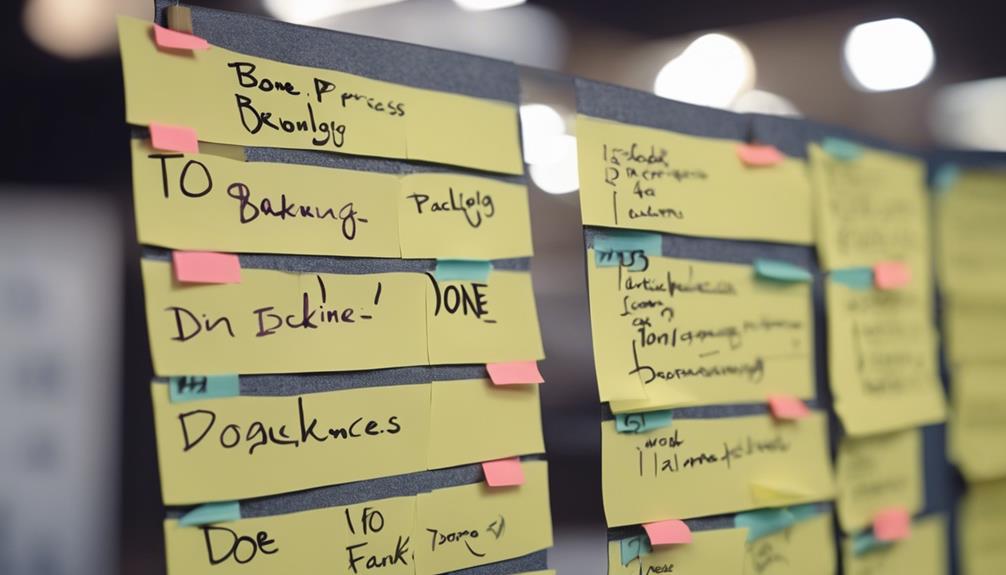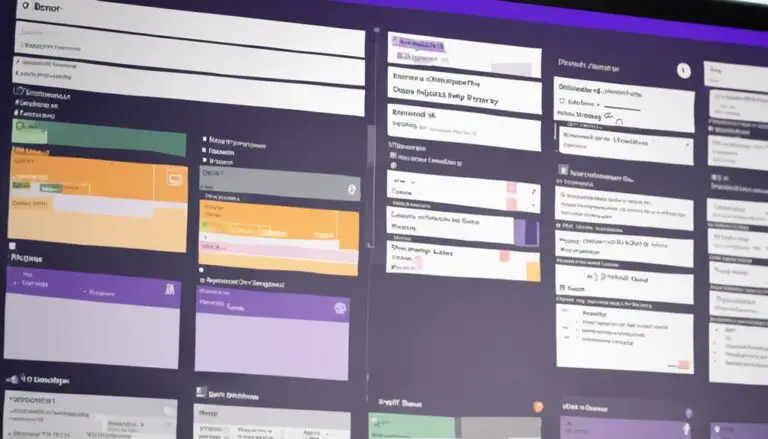Imagine your Kanban board as a river flowing steadily with tasks, each one a stepping stone towards progress. But what happens when the flow gets interrupted by new ideas or tasks that can't be immediately addressed?
That's where incorporating a backlog comes in. By strategically organizing tasks waiting to be tackled, you can maintain the smooth flow of your board.
Stay tuned to discover practical techniques that can help you seamlessly integrate a backlog into your Kanban system and enhance your project management efficiency.
Key Takeaways
- Enhance task management efficiency and visibility.
- Prioritize tasks effectively based on importance and urgency.
- Utilize techniques like MoSCoW for task ranking.
- Maintain a structured workflow with epics for comprehensive organization.
Benefits of Using a Backlog
Incorporating a backlog into your Kanban board offers numerous benefits that enhance your team's task management and overall efficiency. The backlog serves as a central hub for all upcoming work items, providing clear visibility into what tasks are on the horizon.
With a Kanban backlog, you can effectively prioritize tasks, ensuring that the team focuses on the most critical work first. This prioritization not only helps in organizing your board but also prevents overwhelming clutter, making it easier to maintain a clean and structured workspace.
Prioritizing Tasks in the Backlog
When prioritizing tasks in your backlog, remember to consider factors like importance, urgency, and dependencies. Techniques such as MoSCoW prioritization can help you categorize tasks effectively.
Regularly evaluating and adjusting priorities ensures alignment with project goals and deadlines.
Task Importance Ranking
How can you effectively prioritize tasks in your backlog to ensure the most important work gets done first?
When using your Kanban board, make sure to utilize the backlog column to list all pending tasks. Assigning importance levels to each task based on value and urgency is key. Techniques like the MoSCoW method (Must, Should, Could, Won't) or Weighted Shortest Job First (WSJF) can assist in this process.
Regularly review and adjust task rankings to align with changing project needs. Prioritizing tasks not only keeps your team focused on valuable work but also helps in maintaining a clear project direction.
Urgency Assessment Techniques
To effectively prioritize tasks in your backlog and ensure timely completion, consider utilizing urgency assessment techniques such as the MoSCoW method and the Weighted Shortest Job First (WSJF) method.
The MoSCoW method helps classify tasks into Must-haves, Should-haves, Could-haves, and Won't-haves, enabling you to focus on essential work first.
Additionally, the WSJF method prioritizes tasks based on their economic value, ensuring that high-value tasks are addressed promptly.
By implementing these techniques in your Kanban backlog view, you can efficiently address issues from the backlog and plan work according to their importance and impact.
These methods offer a structured approach to task prioritization, helping you manage your workload effectively and meet project deadlines.
Continuous Backlog Evaluation
Consider the importance of continuously evaluating and prioritizing tasks in your backlog to ensure alignment with project goals and evolving requirements. In your Kanban project, backlog grooming plays a crucial role in refining and adjusting task priorities.
By prioritizing tasks based on factors like urgency, dependencies, and impact on project goals, you can ensure that the team focuses on the most valuable items. Implement feedback from stakeholders and team members to re-prioritize backlog items effectively.
This continuous backlog evaluation not only maintains a steady flow of work but also enhances team productivity, ultimately delivering value to customers.
Stay proactive in backlog prioritization to optimize your project outcomes and keep your team on track with the evolving project needs.
Planning for Future Work
When planning for future work on your Kanban board, ensure that upcoming tasks, user stories, or features are added to the backlog. This step is crucial for maintaining visibility and organization within your project.
To effectively plan for future work, consider the following:
- Prioritize Backlog Items: Rank tasks based on business value, dependencies, and urgency to guide your team on what needs to be addressed first.
- Estimate Effort: Estimate the effort required for backlog items to facilitate better sprint planning and resource allocation.
- Regularly Review and Refine: Continuously review and refine the backlog to ensure alignment with project goals and priorities. This practice helps in adapting to changing requirements and maintaining a clear focus on what needs to be accomplished.
Ensuring Task Flow in Kanban
To ensure smooth task flow in your Kanban system, visualize work stages clearly on your board. Utilize columns to represent different stages of your workflow, facilitating clear task progression.
Remember to limit work in progress (WIP) to maintain focus and enhance task completion rates.
Task Limits in Kanban
Implementing task limits in your Kanban board is crucial for ensuring a smooth flow of work and preventing overwhelm among team members.
- Maintain Focus: Limiting tasks in progress reduces multitasking and enhances concentration.
- Boost Efficiency: WIP limits improve team efficiency and throughput.
- Encourage Completion: Task limits promote collaboration and smoother workflows by finishing tasks before starting new ones.
Continuous Workflow Monitoring
To ensure a seamless task flow in Kanban, continuously monitor the movement of tasks across columns on the board. By actively tracking task progress and observing their transitions within the workflow, you can quickly identify any bottlenecks or delays that may arise.
Analyzing the time taken for tasks to move through each stage provides valuable insights into the efficiency of your workflow. Utilize cumulative flow diagrams to gain a holistic view of work item flow within the Kanban system.
Regularly reviewing and updating task statuses is crucial for maintaining a smooth and continuous workflow on your Kanban board. Stay engaged in workflow tracking to promote productivity and streamline task management effectively.
Practical Tips for Backlog Integration
Enhance your team's task prioritization and visibility by seamlessly integrating a backlog into your Kanban board. When integrating a backlog, consider the following practical tips to optimize your workflow:
- Clear Backlog Items: Ensure that each item in your backlog is well-defined, with clear descriptions and acceptance criteria. This clarity helps your team understand priorities and work more efficiently.
- Regular Backlog Reviews: Schedule regular backlog review sessions with your team to reassess priorities, update tasks, and ensure alignment with project goals. These reviews keep everyone on the same page and adapt to changing needs.
- Limit Work in Progress: Use your backlog to limit work in progress by only pulling tasks into the working phase when capacity allows. This practice prevents overload, maintains focus, and promotes a steady workflow.
Effective Task Reordering Techniques
For effective task reordering techniques in your Kanban board, utilize the drag and drop functionality to seamlessly adjust the order of tasks within the backlog column. By dragging and dropping tasks, you can easily rearrange them based on changing priorities or requirements.
When you create a backlog, prioritize tasks by placing high-priority items at the top to ensure they receive immediate attention. This simple technique allows for efficient planning and ensures that the most important work is addressed first.
Regularly reviewing and adjusting the order of tasks in the backlog is crucial to reflect evolving priorities accurately. Implementing a consistent system for task reordering not only streamlines workflow but also improves team productivity by maintaining focus on critical tasks.
Embrace the flexibility of drag and drop functionality to keep your backlog organized and optimized for maximum efficiency.
Utilizing the Epic Panel
Consider enabling the Epic panel in your Kanban board settings to enhance organization and gain a comprehensive overview of related work sections. The Epic panel allows you to categorize and manage your tasks effectively. Here's how you can make the most of it:
- Display Epics: Utilize the Epic panel to view all epics associated with your project, providing a clear structure for your tasks.
- Track Progress: Linking issues to epics enables you to monitor the advancement of larger work sections, ensuring nothing falls through the cracks.
- Efficient Management: Easily create issues and assign them to specific epics directly from the Epic panel, streamlining your workflow.
Managing Tasks Within Epics
To effectively manage tasks within epics on your Kanban board, ensure that each issue is appropriately assigned to the relevant epic for streamlined organization and tracking. Utilize the Epic filter to focus on specific epics and view all associated tasks clearly.
When creating issues, make sure they're Selected for Development within the corresponding epic to maintain a structured workflow. By grouping tasks under epics, you enhance the visibility and traceability of your project's progress.
Remember, each issue can only belong to one epic at a time, so choose the most suitable epic for each task. This method of organizing tasks within epics not only simplifies tracking but also aids in prioritizing work effectively.
Embracing the concept of epics in your Kanban board promotes a more systematic approach to managing tasks within larger work segments, fostering a sense of coherence and purpose in your project management endeavors.
Transitioning Tasks to the Board
Now that you have your tasks organized within epics on your Kanban board, seamlessly move them from the backlog to the board for active progress tracking and implementation. When transitioning tasks to the board, follow these steps to ensure a smooth process:
- Drag and Drop Tasks: Easily move tasks from the backlog to the board by dragging and dropping them into the appropriate columns based on their status.
- Prioritize Tasks: Select new issues from the backlog and prioritize them by moving them to the relevant status column on the board to indicate their current position in the workflow.
- Organize for Visibility: Ensure clear visibility by organizing tasks on the board according to their status, making it easy for team members to see what needs attention next.
Transitioning tasks to the board not only streamlines workflow but also helps in focusing on active project tasks, ensuring that progress is made efficiently and effectively.
Frequently Asked Questions
How Do I Add a Backlog to My Kanban Board?
To add a backlog to your Kanban board, simply click the Main Menu icon and select 'Show Backlog.' Assign tasks to your team for better backlog management, task prioritization, and agile planning. Stay organized and efficient. Utilize the kanban backlog refinement practices to regularly review and update tasks in the backlog. This will help ensure that the most important and relevant tasks are being prioritized and completed. By keeping a well-maintained backlog, you can facilitate smoother workflow and improve overall project success.
Can Kanban Have Backlog?
You can manage, refine, and prioritize tasks effectively with a Kanban backlog. It streamlines your workflow, enhances team visibility, and allows for easy re-ordering of stories with sub-tasks. Boost your task management now!
How Do I Prioritize Backlog in Kanban Board?
To prioritize backlog in Kanban, consider urgency, importance, and dependencies. Collaborate with stakeholders and team for task estimation. Regularly review to align with project goals. Adapt backlog management for efficient workflow.
Do You Do Backlog Grooming in Kanban?
Yes, you do backlog grooming in Kanban. By refining your backlog regularly, you ensure kanban efficiency and agile planning. It helps maintain relevance, organization, and readiness for new work, fostering smoother workflow and better collaboration within the team.
Conclusion
Now that you've learned how to incorporate a backlog in your Kanban board, you can take your task management to the next level.
By prioritizing tasks, planning ahead, and utilizing the Epic Panel effectively, you'll streamline your workflow and stay organized.
Remember, regular grooming of your backlog is key to maintaining efficiency.
So go ahead, put these tips into practice and watch your productivity soar!