Implementing change management is challenging, more so for older organizations. Utilizing change management-specific tools and software can minimize these challenges. Let’s explore the benefits and importance of using these tools.
Change management tools help plan, execute, track and improve a change management process. These tools and software help change managers document processes, gather feedback and track tasks. They increase the overall efficiency of the process.
Change is a regular part of an organization’s growth, but the management of change is often overlooked or ignored because it is a long and arduous process. Having the proper change management tools and software can ease the transition from the current state to the organization’s desired state. So, how can said tools help you realize your initiatives?
Benefits of Using Change Management Tools
Recent global events have taught the business community a harsh lesson – change or prepare to become obsolete. The pandemic showed us that organizations that adapt to change quickly could survive crisis situations much better than those resistant to change.
As with anything else, digital tools enable change-makers to go through the process in a structured way by documenting each step and effectively managing the many moving parts of the process through a unified tool.
It doesn’t matter if your company is going through the standard day-to-day changes or entirely changing the way they approach business; you can benefit from change management software through any transition.
Ensure equal dissemination of information
One of the biggest challenges managers face during implementation is keeping everyone on the same page and ensuring a coherent approach to the milestones. Change management tools provide a strategic approach to documenting the entire process and ensuring everyone involved is updated simultaneously with the same information.
The tool you choose must be able to scale up as the needs of the project or transition change while staying user-friendly at the same time. These tools enable every user in the organization to see what stage of the process they are at, each person’s role, and the roadblocks to achieving success.
Ensure you’re on schedule
Change management tools and software can automate your most standard workflows. The result? Elimination of manual labor and more time for employees to spend on strategizing and innovating.
This increases productivity levels and ensures teams are on schedule with their tasks. Elaborate change management software also increases accountability. Tasks can be directly monitored and assigned within the software, and everyone can see where the holdup is. This allows for proper escalation and resolution of blockers to keep the workflow going.
The entire workflow is managed end to end via the software, and managers no longer have to run around asking employees whether their part is done or not.
This is also great for documentation as every action and update is being recorded within the tool and can be later viewed to see where improvements can be made.
Enable risk mitigation
Change management tools reduce risks of failure through improving communication, automating workflows, and increasing accountability. When different employees at all levels of the organization are able to review the workflow, they can add their suggestions and raise red flags.
This ensures that multiple stakeholders review the process at different levels, reducing the chance for error.
When employees and stakeholders take part in developing and reviewing these processes, they have a more profound sense of ownership for the change and take responsibility for achieving milestones associated with them.
Ensure robust documentation
Although we’ve covered this multiple times in the above sections, it still merits a discussion on its own. Documentation of the change management process during a transition is crucial for later improving the process.
Continuous improvement is important for an organization to grow. Organizations should have a set process for documenting all details regarding projects and assessing them to identify areas of improvement later on.
With the right change management tool, managers can see whether all steps in the process were completed and by whom. They are able to see all approvals and decisions made during the process. This allows them to hold people accountable in case something goes wrong.
Gather valuable feedback
A core factor to implementing a successful change is collecting and acting on feedback. Employees and customers will have their take on the change you’re implementing and how it affects them. This feedback will enable you to improve and align your objectives with theirs.

Change management tools can help you automate the feedback-gathering process by sending out surveys after completing every stage of the process. This feedback will also help you determine your organization’s adoption rate.
Train and Support Employees
Most organizational changes affect how people do their day-to-day jobs. These changes require employees to be trained on the new way of doing things to achieve their targets. Change is overwhelming and can leave your employees fearful and anxious about what’s coming.
Change management software can help you collectively document and train a large chunk of employees simultaneously. Communication and project management tools also ensure that your employees have easy access to you and get the support they need for successful implementation.
Ensure Compliance
As we mentioned, a bit of resistance to change is inevitable within an organization. People often do not want to change how they do things. Change management software can help you ensure compliance by increasing transparency and accountability in these scenarios.
You will be able to see who is responsible for what and whether they did their job or not. This also allows you to separate advocates of change as change agents and penalize those who show active resistance despite every effort to help them see the benefit of change.
Make data-driven decisions
Most change management and project management tools come with dashboards that collect and compile data from aspects of a project. This data enables stakeholders and change managers to make projections and decisions that are based on real numbers.
Managers are more confident presenting their decisions and course of action when they have the numbers to back them up, and stakeholders approve these decisions quicker.
6 Tools for Effective Change Management
Now that you know why using change management tools can help your initiative, let’s look at some of the best tools for this type of management that we’ve curated for you:
Gantt Charts
Most change management projects come with many tasks that managers need to view in one place for better visibility. Gantt charts easily offer this visibility and are a feature in all leading project management software.
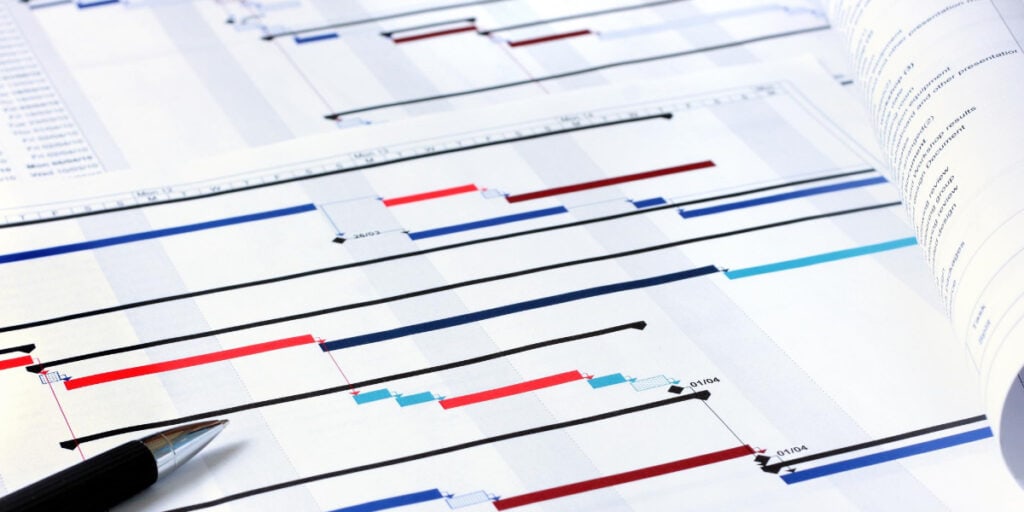
Culture Mapping
Culture is often ignored during change management; it’s one of the biggest mistakes you can make. After all, it is the people that drive the change. A cultural mapping tool visualizes the culture within the organization by looking at perspectives, norms, and behaviors. They help managers see who are the advocates of change and which group is most likely to show resistance to the initiative.
Culture mapping begins by separating your organization into subcultures and then interviewing these groups to root out any cultural blockers they face due to management processes and decisions. You will then be able to map out the data collected and design your change management plan accordingly.
Stakeholder Analysis
Stakeholders are individuals who are directly affected by and are involved in a change project. Each stakeholder is different, including their demographics, geographics, occupation, legal status, etc.
This analysis allows you to identify these aspects and then prioritize stakeholders accordingly. After prioritization, you will have the data necessary to map these stakeholders and visualize why the project is important for each group.
Process Maps and Flowcharts
Want to see all the parts of a process in one place? Use process maps and flowcharts. These enable everyone in the organization to see the entire process and involved steps in one go and also in detail. You can begin by creating a flowchart of the organization’s current state.
Later, you can add the proposed changes and their impacts to the chart to see a before and after analysis. Utilizing this tool will also document the entire process and its results.
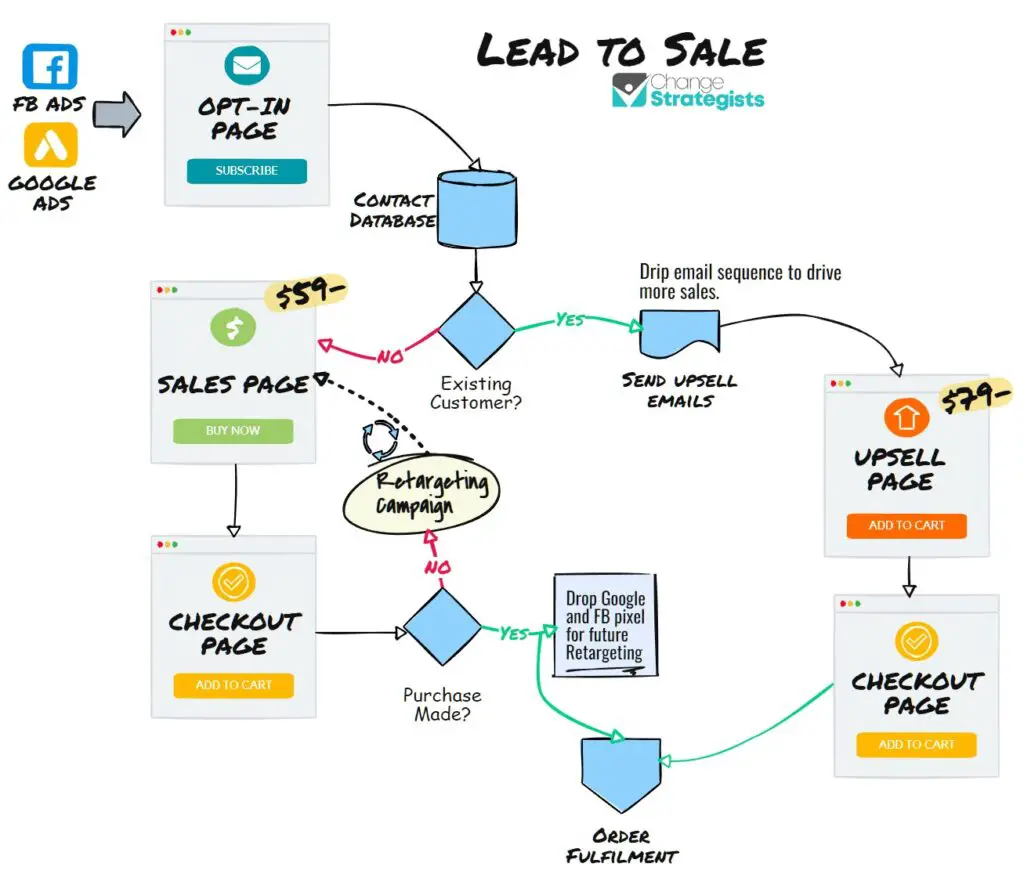
Lewin’s Change Model
Out of the many change models out there, Kurt Lewin’s change model is simple and operates on three basic steps:
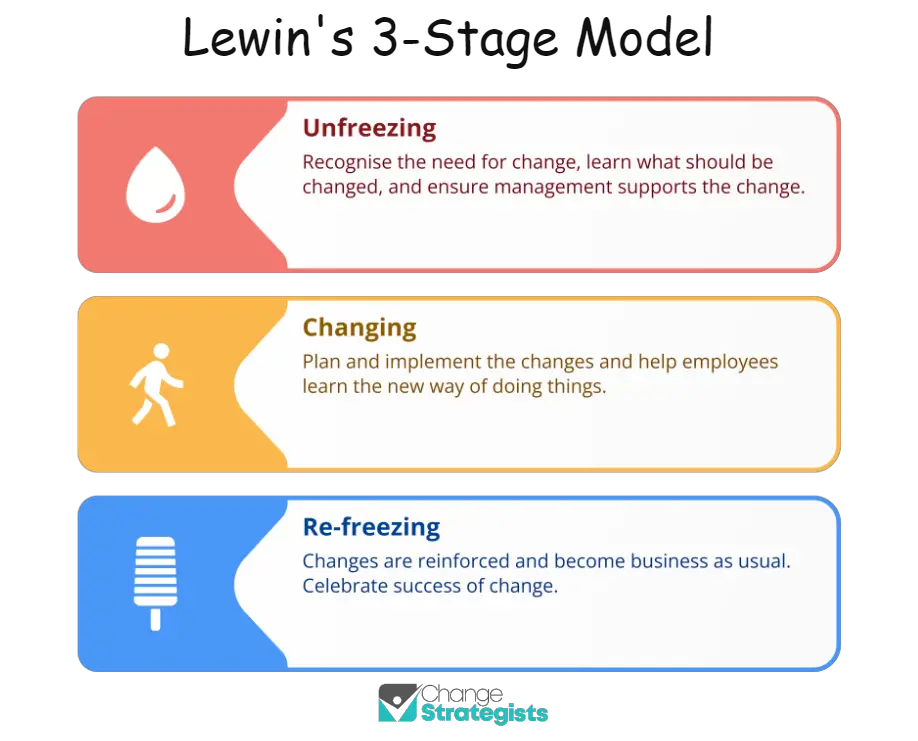
Unfreezing
This is the preparatory stage where all planning takes place, and employees are familiar with the change and the need for it. Involve the employees during the entire evaluation process to understand why change is being implemented.
Changing
This is the stage of implementation where employees will go through a learning phase. They will learn a new way of doing things and processes.
Re-freezing
During this phase, the change is made a substantial part of the organizational culture after the employees are comfortable and have transitioned to the new processes.
Kotter’s Change Model
This is an 8-step change management model that includes the following steps:
- Creating a sense of urgency
- Build a strong team
- Form a vision and initiative
- Communicate the vision
- Remove obstacles and enable action
- Focus on short-term wins
- Build on the change
- Make it a permanent part of the culture
These processes and models have been tried and tested and are proved to be beneficial in ensuring the successful implementation of a change management process. You can use a combination of these tools and models depending on the kind of change you’re implementing.
When Can Change Management Tools Be Used?
There are two main scenarios when organizations can use change management tools to their advantage. However, this doesn’t mean these tools can only be used in these situations, they can be used for day-to-day handling of even the most standard of changes.
Implementation of New Software
You invest in expensive software; now what? You need to now create buy-in for its usage within the organization and have people use it, so it doesn’t become just another shiny tool in your toolkit that you pay for, but no one uses.
You can use the campaigns feature in any project management software to send out regular training material. At the same time, the tool will help you see which resource is achieving training milestones and marking them complete.
A change management tool will ensure smooth technology implementation and create an environment where it will become a permanent part of the culture.
Executing a New Project
Processes like digital transformation involve many steps of change management that break it up into milestones. Change management software can help map the process and the stages it is in for effective execution.
Process Upgradation
Processes need to be updated often, and once in a while, a more complex change may come your way. Change management can be applied to introduce this complex upgrade through proper assignment of tasks, enabling easy communication and increasing accountability.
Frequently Asked Questions
What is the most effective change management tool?
Goal setting and communication must be the most effective change management tool. Goal setting is necessary for laying out the vision of the change initiative. This vision will be the end goal and will drive the entire process.
What are some examples of scenarios where change management is required?
Some examples include mergers and acquisitions, new technology implementation, crises, process upgrades, and changes in overall organizational culture. Change management ensures smooth transitions and that employees are on board with the changes.
What is the most commonly used project management tool?
JIRA is one of the most commonly used project management tools. It is most often used by companies implementing the Software Development Life Cycle. It has customized dashboards that can be used to view the project from every hierarchical level in the organization.
Final Thoughts
Change management is a tricky process, yet a necessary one. Digital tools and software can ease every transition by increasing accountability and improving overall organizational communication. Effective change management becomes more efficient with the use of tools and software. We hope the tools mentioned above can help you implement changes faster and in a more structured manner.





