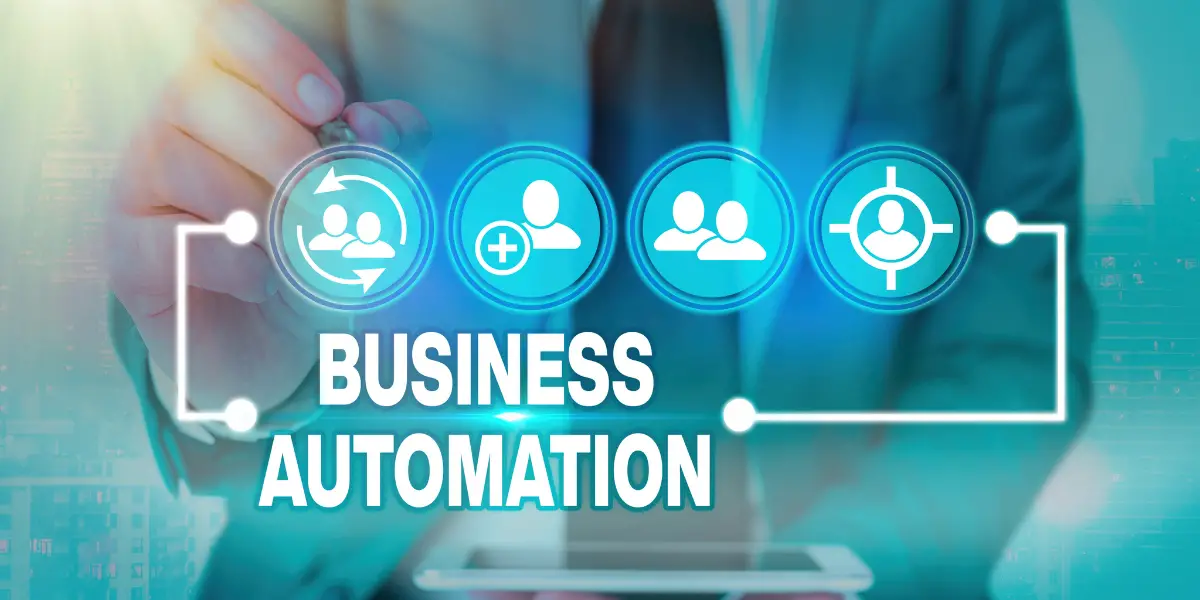Have you ever tried to herd cats? It’s a lot like managing change manually. With so many moving parts and people involved, it can feel impossible to keep everything on track. But what if there was a way to automate the process, like a cat herding machine?
To automate change management process, you can use software solutions such as IT Service Management (ITSM) tools, which offer Change Management modules. These tools automate the change request process, including the submission, review, approval, and implementation of changes.
Additionally, you can use workflow automation tools such as Zapier or Microsoft Power Automate to automate manual change management tasks, such as sending notifications and updating documentation. It is essential to carefully plan and test any automation to ensure it aligns with your organization’s change management policies and procedures.
Automating your change management process can streamline workflows, reduce errors, and free up your team to focus on other tasks. In this article, we’ll take a look at the key components of an automated change management process, how to select the right automation tool, and how to set up and launch your new process.
Automating your change management process is not only a time-saver, but it also ensures consistency and accuracy. No longer will you have to rely on manual processes that are prone to errors and delays. With the right automation tool and process in place, you can have confidence that changes are being made correctly and on time.
Additionally, automation can reduce the risk of security breaches and other issues that can arise from manual processes. In the following sections, we’ll explore the benefits of automated change management, what components are needed for a successful process, and how to overcome challenges that may arise.
So let’s get started on creating your very own cat herding machine.
Understanding the Benefits of Automated Change Management
You’ll love the time and energy you’ll save once you start using an automated system for tracking updates and improvements. Automating your change management process can significantly improve efficiency and reduce errors. With an automated system, you can easily track the progress of changes, ensure that they are implemented properly, and reduce the risk of errors.
One of the primary benefits of automated change management is that it streamlines the approval process. With an automated system, you can easily assign tasks to the appropriate team members, track progress, and receive notifications when tasks are completed. This eliminates the need for manual tracking and follow-up, which can be time-consuming and prone to errors. By automating these processes, you can ensure that changes are approved and implemented quickly and efficiently.
Another benefit of automated change management is that it can help reduce errors. Manual change management processes can be prone to errors, such as miscommunication, misinterpretation, and data entry errors. With an automated system, you can reduce the risk of these errors by providing a centralized platform for tracking changes and ensuring that everyone is on the same page. This can lead to improved accuracy and quality of changes, which can ultimately lead to better performance and greater customer satisfaction.
Key Components of an Automated Change Management Process
When it comes to implementing an automated change management process, there are three key components to consider:
-
Change Request: You’ll need to ensure that all changes to your system are properly documented and communicated through a Change Request process.
-
Change Approval: Next, you’ll need to establish a Change Approval process to ensure that all changes are reviewed and approved by the appropriate stakeholders.
-
Implementation: Finally, you’ll need to have a clearly defined Implementation process to ensure that all approved changes are deployed in a controlled and efficient manner.
Make sure to document and communicate all changes, have a process for review and approval, and deploy changes in a controlled manner.
Change Request
To effectively navigate the waters of implementing a new idea, think of the Change Request section as a lighthouse guiding your ship towards the safest and most efficient route.
The Change Request is the foundation of the automated change management process. It’s the starting point for any change, and it initiates the entire process. The Change Request includes all the information necessary for the change to be approved and implemented, such as the reason for the change, the expected outcomes, and any potential risks or challenges.
Change request tracking and analysis are critical components of the Change Request process. Tracking enables you to keep a record of all changes requested and implemented, which is essential for compliance and audit purposes. Analysis allows you to evaluate the impact of the change on the organization, including the cost, time, and resources required to implement it.
By analyzing the Change Request, you can determine whether the change is worth pursuing, and if so, how to implement it in the most efficient and effective way possible. A well-organized Change Request process can streamline the entire change management process and ensure that all changes are implemented in a way that minimizes risks and maximizes benefits.
Change Approval
The approval stage is where the proposed change is put under scrutiny, and its fate in the implementation process is decided. The change approval workflow is a crucial part of the change management process. It involves a thorough evaluation of the change request and its potential impact on the organization. The approval stage ensures that the proposed change aligns with the organization’s goals, objectives, and policies.
During the approval stage, the delegation of approval authority plays a significant role. The right person or team must be assigned the responsibility of approving the change. They should have the necessary expertise and authority to evaluate the change request and make informed decisions.
The delegation of approval authority should be done in a way that ensures accountability and transparency while avoiding any potential conflicts of interest. By streamlining the change approval process and delegating approval authority effectively, organizations can ensure the successful implementation of changes while minimizing the risk of disruption or negative impacts.
Implementation
Now it’s time to roll up your sleeves and get to work on implementing the approved changes, like a chef in the kitchen putting the finishing touches on a masterpiece. This is where the rubber meets the road, and you’ll need to be diligent in following best practices to ensure a smooth transition.
One of the most important aspects of implementation is communication. Be sure to keep all stakeholders informed and up-to-date on the progress of the changes. This will help to build trust and prevent any surprises down the line.
Another common mistake in implementation is failing to test the changes thoroughly. Don’t assume that everything will work perfectly right out of the gate. Take the time to test the changes in a controlled environment before rolling them out to the wider organization. This will help to identify any potential issues and allow you to address them before they become bigger problems.
By following these best practices and avoiding common mistakes, you can ensure a successful implementation of the approved changes.
Selecting the Right Automation Tool
You’ll want to find the perfect tool to make your life easier, by seamlessly integrating with your existing systems and streamlining your workflow. When selecting an automation tool for your change management process, it’s important to consider a few key factors.
Here are three things to keep in mind:
-
Choosing Criteria: First and foremost, consider what criteria are important for your organization. Are you looking for a tool that can handle complex workflows and approvals? Do you need a solution that can integrate with your existing ITSM system? Make a list of your must-haves and use that as a starting point for evaluating potential tools.
-
Integration Options: Look for a tool that can seamlessly integrate with your existing systems. This will help to ensure that your change management process is streamlined and efficient. Consider how the tool will integrate with your ITSM system, as well as any other tools you’re currently using. Make sure that the integration options meet your needs and are easy to set up.
-
Customization: Every organization is unique, which means that your change management process may be different from others. Look for a tool that can be customized to meet your specific requirements. This may include the ability to add custom fields, configure workflows, or create custom reports. The more customizable the tool is, the more likely it is to meet your needs.
In summary, selecting the right automation tool is critical to the success of your change management process. Take the time to evaluate your options and choose a tool that meets your specific criteria, integrates with your existing systems, and can be customized to meet your unique needs. With the right tool in place, you can streamline your workflow, reduce errors, and improve the overall efficiency of your change management process.
Setting Up Your Automated Change Management Process
Like a skilled chef preparing a dish with precision, setting up a smooth and efficient automated system for handling updates and modifications can save time and reduce errors in your organization.
The first step in setting up an automated change management process is process mapping. This involves identifying the current processes and documenting them in detail. This step helps to identify bottlenecks, redundancies, and areas that can be streamlined.
Process mapping can be done using flowcharts, swimlane diagrams, or other process mapping tools.
The next step is stakeholder engagement. This involves involving all stakeholders in the process of setting up the automated change management process. This includes IT staff, business users, and other stakeholders who may be affected by the changes.
Stakeholder engagement helps to create a sense of ownership and responsibility among all stakeholders. It also ensures that all stakeholders have a clear understanding of the change management process and their role in it.
Once the process mapping and stakeholder engagement are completed, you can begin to set up the automated change management process. This involves selecting the appropriate automation tool and configuring it to match the documented process.
The automation tool should be able to automate the entire change management process, including change requests, approvals, testing, deployment, and monitoring. The tool should also provide visibility and transparency into the process, allowing stakeholders to track the progress of changes in real-time.
With a well-designed and implemented automated change management process, you can ensure that changes are made efficiently and effectively, minimizing the risk of errors and downtime.
Training Your Team on the New Process
Get your team up to speed on the new system by training them on the streamlined and efficient way to handle updates and modifications in your organization. Team engagement is crucial in ensuring that everyone is onboard and understands the process. Here are some communication strategies that you can use to train your team:
-
Schedule a training session – Schedule a meeting with your team to go over the new change management process. Make sure to give them ample time to prepare and ask questions during the session.
-
Provide visual aids – Use visual aids such as diagrams, flowcharts, and videos to help your team understand the new process easily. These aids can be referenced later if your team needs a refresher.
-
Conduct role-playing exercises – Role-playing exercises will help your team practice the new process in a simulated environment. This will help them feel more confident in implementing the new system in real-life situations.
Effective communication strategies can help your team adapt to changes quickly. Remember, change can be challenging, but with the right training and support, your team will be more confident in handling updates and modifications.
Incorporating a new change management process can be beneficial for your organization, but it can also be challenging for your team. That’s why it’s crucial to train and communicate with your team effectively. By doing so, you can ensure that everyone is onboard and ready to implement the new system.
Keep these strategies in mind when training your team and be sure to listen to their feedback. With a well-trained team, you can streamline your change management process and improve your organization’s efficiency.
Testing Your Automated Process
Now it’s time to put your new system to the test and see how it performs in real-life scenarios. Testing effectiveness and measuring efficiency are important steps in the change management process. This will help you identify any issues or areas for improvement before fully implementing the new system.
To test the effectiveness of your automated process, start by creating a test environment that simulates real-life scenarios. This will allow you to run through different scenarios and see how the system responds. It’s important to test all aspects of the process, including the automation tool itself, any integrations with other systems, and the overall workflow.
Measuring efficiency is another crucial aspect of testing. This involves tracking metrics such as the time it takes to complete tasks, the number of errors or exceptions that occur, and the overall cost of the process. By analyzing this data, you’ll be able to identify any bottlenecks or areas where improvements can be made.
Overall, testing your automated change management process is essential to ensure it’s effective and efficient.
Launching Your Automated Change Management Process
Congratulations on successfully creating a more streamlined and efficient system for your organization! Now that you’ve tested your new approach, it’s time to launch it and watch as your team benefits from the time and cost savings.
To ensure a successful launch, it’s important to create a detailed roll-out plan. This plan should include a timeline, communication strategy, and training for your team.
Your roll-out plan should include a timeline that outlines when each step will be implemented. This will help ensure that everyone is on the same page and that the new process is being implemented smoothly and efficiently.
Additionally, it’s important to communicate the changes to your team. This can be done through email, meetings, or even a company-wide memo.
Lastly, make sure that your team is well-trained on the new process. This will help prevent errors and ensure that everyone is following the same procedures.
Measuring success is an important part of launching your automated change management process. Set clear goals and metrics to track progress and ensure that the new process is meeting your organization’s needs. This can include metrics such as time saved, reduced costs, or improved compliance.
Regularly review these metrics to ensure that the new process is performing as expected and make any necessary adjustments. With a clear roll-out plan and a focus on measuring success, your new automated change management process is sure to be a success!
Monitoring and Refining Your Process
As you continue to fine-tune and improve your automated change management process, monitoring and refining your system will be essential to improving efficiency and measuring success. This means continuously tracking progress, identifying areas that need improvement, and making necessary adjustments to ensure that your system is running smoothly and effectively.
One way to monitor your process is by regularly reviewing the data and analytics that your system generates. This will allow you to identify any bottlenecks, inefficiencies, or areas that require more attention. Additionally, you can use this data to measure the success of your process and identify areas where you’ve made improvements.
Another important aspect of monitoring and refining your automated change management process is gathering feedback from your team and stakeholders. Encouraging open communication and soliciting feedback can help you identify areas for improvement that you may not have noticed otherwise. By incorporating this feedback into your system, you can continue to make adjustments and ensure that your process is meeting the needs of your team and organization.
Overcoming Challenges
You might come across some tough obstacles while trying to perfect your system, but don’t worry, with a little determination and creativity, you can overcome any challenge that comes your way.
One of the challenges you might face is resistance. Some employees may be resistant to change and may not be on board with the new system. To overcome this, it’s important to communicate the benefits of the new system and address any concerns or questions they may have. Assigning change champions who can act as advocates for the new system can also help get more employees on board.
Another challenge you may face is lack of buy-in from senior management. Without their support, it can be difficult to implement any changes. To overcome this, it’s important to present a well-thought-out plan that outlines the benefits of the new system and how it aligns with the company’s goals. Providing data and metrics that show how the new system will improve efficiency and save costs can also help get senior management on board.
Finally, a lack of resources can also be a challenge. Automating the change management process may require new technology or additional staff, which can be costly. To overcome this, it’s important to prioritize which areas of the process need to be automated first and start small. Look for low-cost solutions or ways to repurpose existing resources. It’s also important to continually evaluate and refine the process to ensure it’s running efficiently and effectively.
Assign change champions who can act as advocates for the new system.
Present a well-thought-out plan that outlines the benefits of the new system and how it aligns with the company’s goals.
Prioritize which areas of the process need to be automated first and start small.
Remember, overcoming challenges is a natural part of any change management process. With determination, creativity, and the right strategies, you can successfully automate your change management process and reap the benefits of improved efficiency and effectiveness.
Conclusion and Next Steps
As you wrap up your discussion on automating your change management process, it’s important to review the benefits you’ve gained so far.
Take the time to reflect on the impact of automation on your team’s productivity and efficiency.
From there, you can start planning for future changes and improvements to your process, keeping in mind the lessons learned from your current experience.
Remember that automation is an ongoing journey, so continue to optimize your process and embrace new tools and technologies to stay ahead of the game.
Reviewing the Benefits
Discover the advantages of streamlining your approach to updates and watch your team’s productivity soar. By automating your change management process, you can eliminate the risks of human error and ensure that updates are implemented consistently and efficiently.
This can save your team precious time and resources, as well as prevent potential disruptions to your business operations. One of the biggest benefits of automation is increased speed and accuracy. When changes are made manually, mistakes are more likely to occur, which can lead to delays and additional costs.
By automating the process, you can reduce the risk of errors and complete updates faster, allowing your team to focus on other important tasks. Additionally, automation can help you track changes more effectively, allowing you to identify potential issues before they become major problems.
By reviewing case studies and weighing the benefits vs drawbacks of automation, you can make an informed decision about whether or not to implement this approach in your own organization.
Planning for Future Changes
Looking ahead, it’s important to prepare for upcoming modifications and anticipate potential roadblocks to ensure a smooth transition. Future proofing strategies are essential to automate the change management process.
By having a clear understanding of the industry trends, you can predict any changes that may affect your organization. This can help you plan and implement changes proactively, rather than reactively, which can save you time, resources, and mitigate potential risks.
Anticipating industry changes can also help you identify potential roadblocks that could arise during the change management process. This allows you to develop a contingency plan to address these issues before they become problematic.
By having a proactive approach, you can ensure a smooth transition and minimize any disruptions to your business operations. In conclusion, planning for future changes is crucial to automate the change management process and ensure your organization stays ahead of the curve.
Continuing to Optimize Your Process
To keep improving your change management process, you need to focus on optimizing how you handle modifications and updates in your organization. Measuring success is an important part of this optimization process.
You need to determine what metrics you will use to track progress and evaluate whether the changes you’ve implemented are having the desired effect. For example, you might track the time it takes to implement a change, the number of errors that occur during implementation, or the level of satisfaction among stakeholders affected by the change.
By consistently measuring these metrics, you can identify areas where you can make further improvements and ensure that your process is continuously evolving.
Continuous improvement is also key to optimizing your change management process. This means that you need to be constantly looking for ways to make your process more efficient, effective, and user-friendly.
One way to achieve this is by soliciting feedback from stakeholders and incorporating their suggestions into your process. You should also be regularly reviewing your process to identify areas where you can make improvements, and then implementing those changes in a systematic way.
By committing to continuous improvement, you can ensure that your change management process remains effective and relevant over time, and that you’re always well-positioned to respond to the changing needs of your organization.
Can Automation Help Drive Change Management Processes?
Automation can greatly drive effective change management strategies. By automating repetitive tasks and streamlining processes, organizations can allocate more time and resources to implementing and overseeing change initiatives. This can lead to a more efficient and successful change management process overall.
Conclusion
Congratulations! You’ve successfully automated your change management process, and your team is now reaping the benefits. The efficiency and accuracy of your new process will save time and money, reduce errors, and improve communication among team members. You can now make changes with confidence, knowing that each step has been carefully planned, tested, and approved.
But don’t rest on your laurels just yet. Even with automation, change management can still pose challenges. It’s important to continue monitoring and refining your process to ensure it remains effective and relevant. Don’t be afraid to adjust your approach as needed, and be open to feedback from your team and stakeholders.
Remember, change management is an ongoing journey, and it’s up to you to stay ahead of the curve. So stay curious, stay committed, and stay agile. And who knows, maybe you’ll even be able to use your newfound efficiency to tackle that next big project.
With your automated change management process in place, the sky’s the limit!